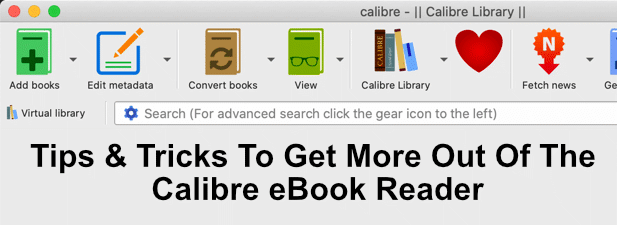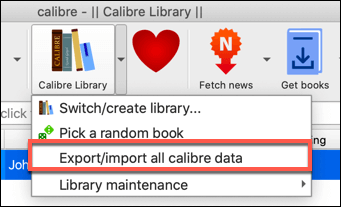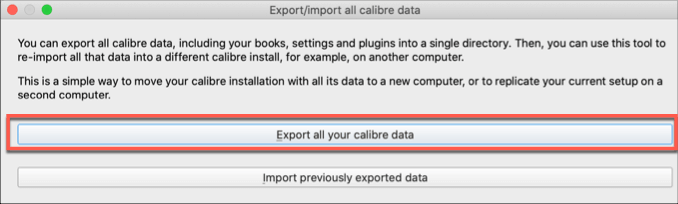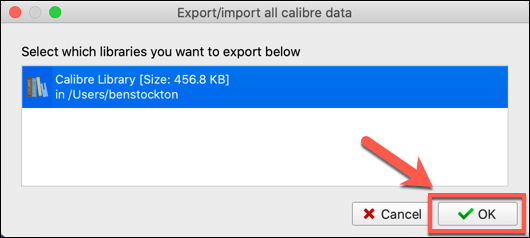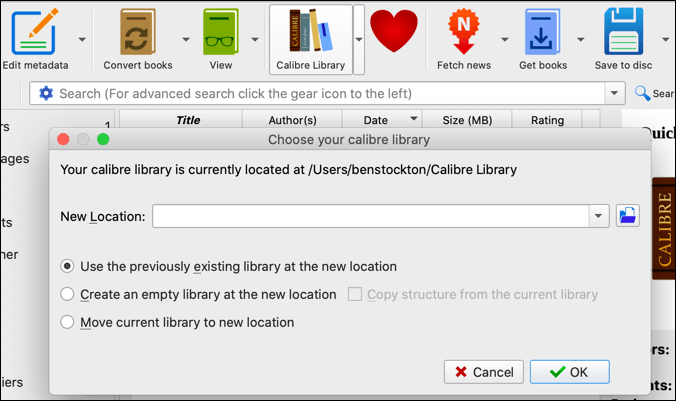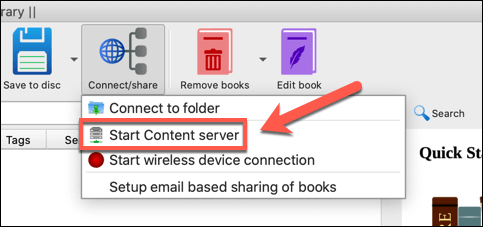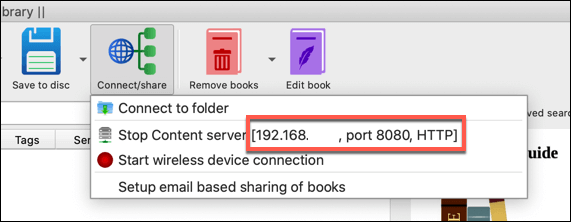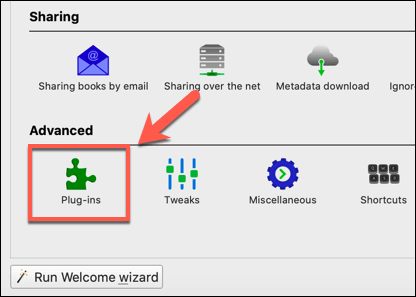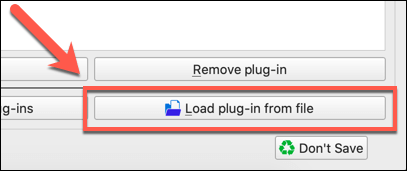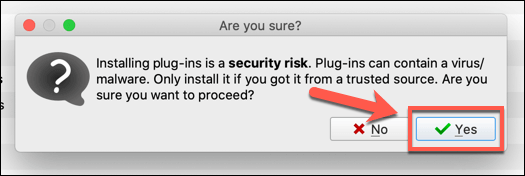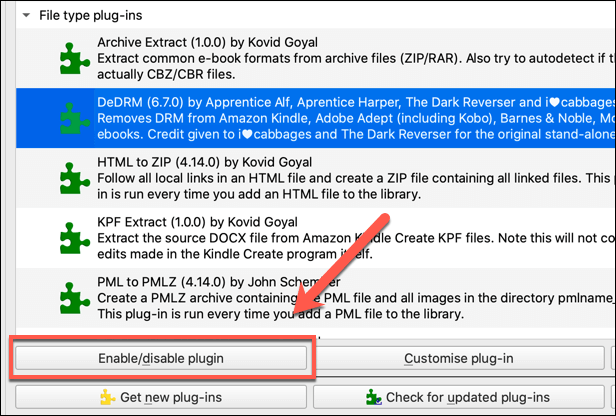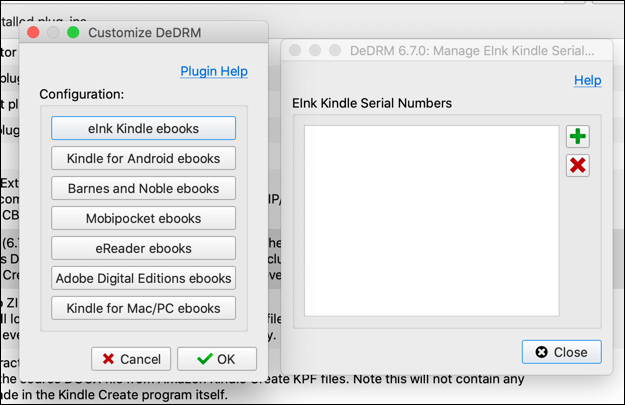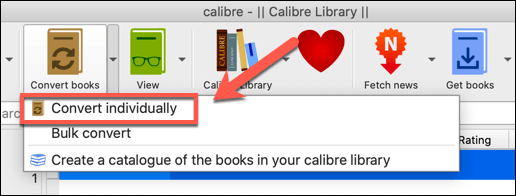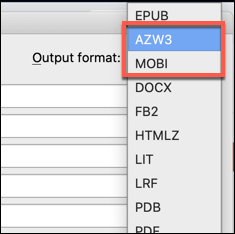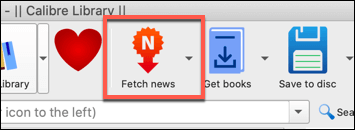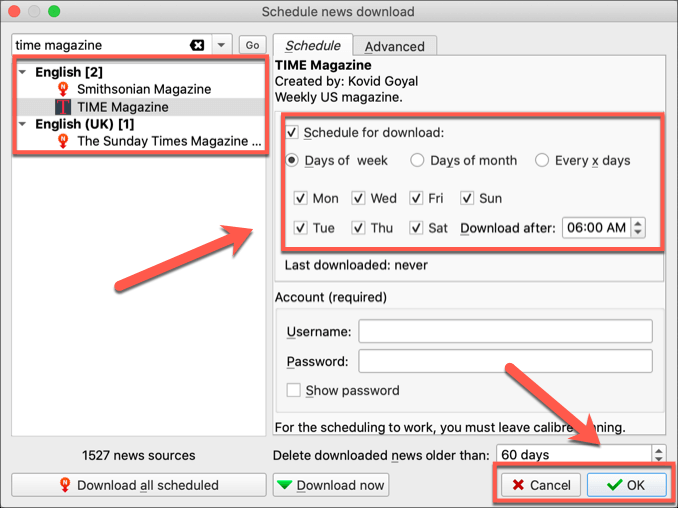Exporting Your Calibre eBook Library
If you’re worried about your eBook collection, or you just want to share it with other users, you can export your Calibre eBook library using Calibre’s own export tool. You can use the same tool to import an existing library, too. With your eBook library exported, you can follow the same steps to import it into another Calibre installation—just press Import previously exported data at the Export/Import all calibre data window and select your data instead.
Creating a Cloud Storage Calibre Library
If you want to store your Ebooks using a cloud storage service like Google Drive, you could export your collection there. This is a good way to back up your eBook collection, as well as share it with other Calibre users—perfect for family eBook collections. To do this, simply press Calibre Library > Switch/create library. In the Choose your calibre library window, select a location that syncs with your cloud storage service (for instance, in a Dropbox sync folder). This will sync the folder to Dropbox, allowing you to use the same library across multiple Calibre installations.
Creating a Network Shared Calibre eBook Library
Calibre includes a feature that allows it to be turned into what Calibre calls a content server. This activates Calibre’s built-in web server, allowing you to view your library on any other devices on your network (or the web, if you set up your device to allow remote connections), as well as download eBooks from your library directly to read in the Calibre eBook reader. Setting up a shared library is simple—just press Connect/share > Start content server to enable this. This will turn the content server on immediately for you to access. Pressing the Connect/share button again will give you a quick view of the IP address and port you’ll need to view the library on another device. Typically, this is http://ip.address:8080, replacing ip.address with your PC’s IP address, with port 8080 as the standard web port that Calibre uses.
Removing eBook DRM using Calibre
A Calibre plugin called DeDRM exists to remove DRM from your own eBooks. You’ll need to download and install this plugin to do this. This will work for most DRM methods, aside from eBooks purchased from Apple—you’ll need to use TunesKit to remove DRM from Apple eBooks. You’ll need to add your device’s serial number (for instance, your Kindle’s serial number) or registration keys to Calibre eBook reader to allow you to decrypt any eBooks. This will allow you to remove the DRM from them. When you first import your Kindle or other DRM eBooks into Calibre, the DeDRM plugin will automatically convert them using the serial number or security keys you’ve provided.
Converting eBook File Formats
There isn’t a single standard of eBook file formats, making it difficult to use the same type of eBooks across multiple devices. When you’re ready to convert the file, press OK. A duplicate of your eBook, in the format you selected, will be created in your Calibre eBook reader library for you to export elsewhere.
Accessing News and Magazines using Calibre
Calibre has a good reputation for eBook reading, but you can also use it to read your favorite magazines or access the latest news headlines. This will download the news or magazine content you selected for you to view in your Calibre eBook reader library. As long as Calibre is open, it will continue to check for updates and download them automatically for you to view.
Better eBook Management with Calibre
Calibre can also be a good place to store your own eBooks, especially if you decide to write and publish an eBook yourself. If you’re struggling to find new books to read, there are some great free book sites that you can use to get reading without rushing to buy from the Kindle store.