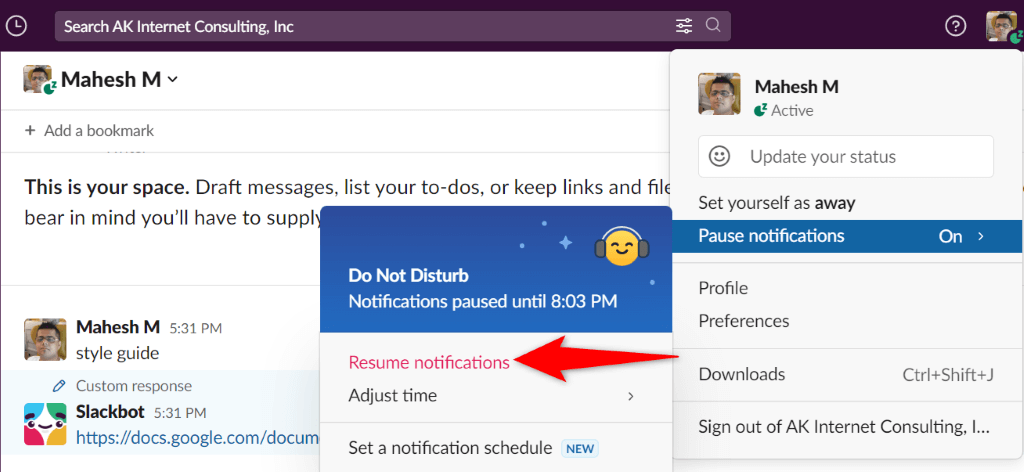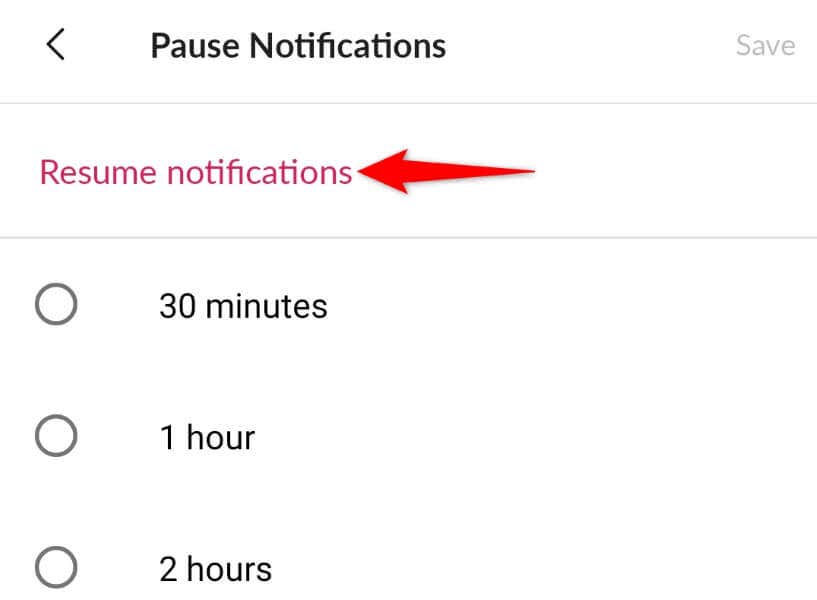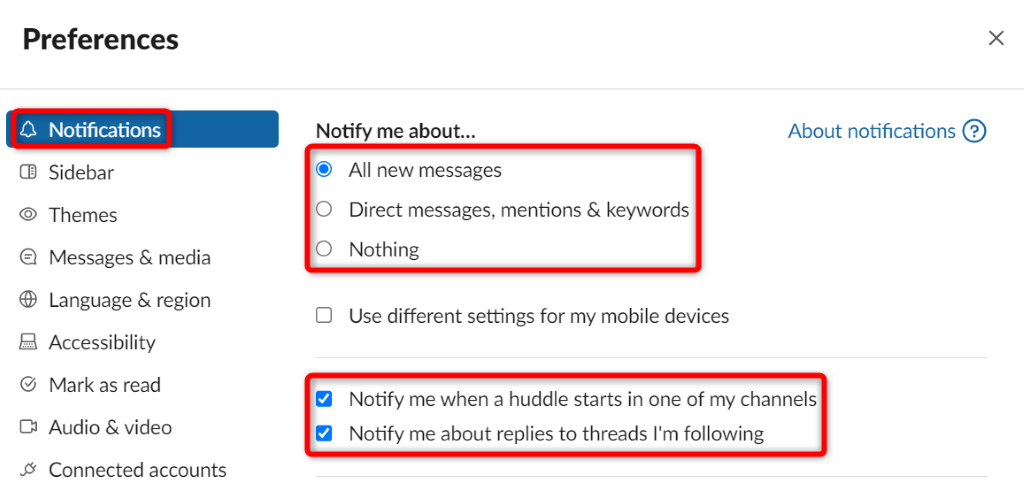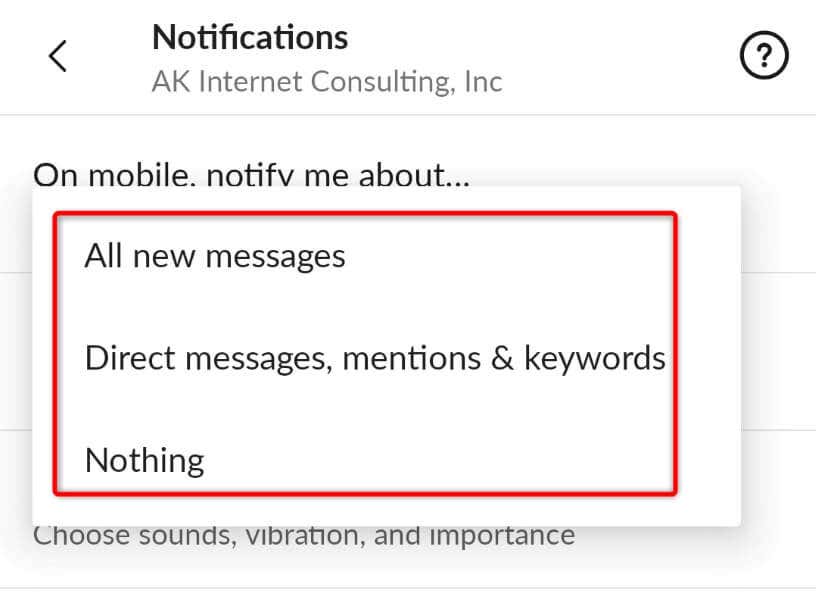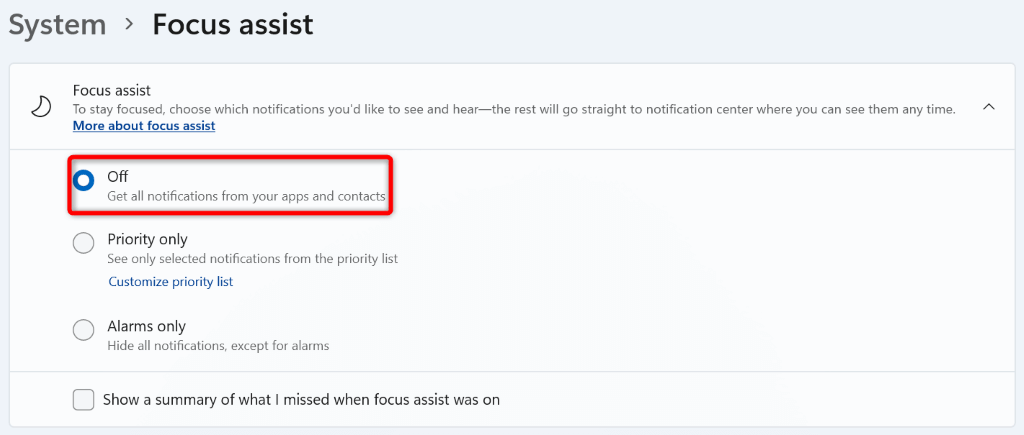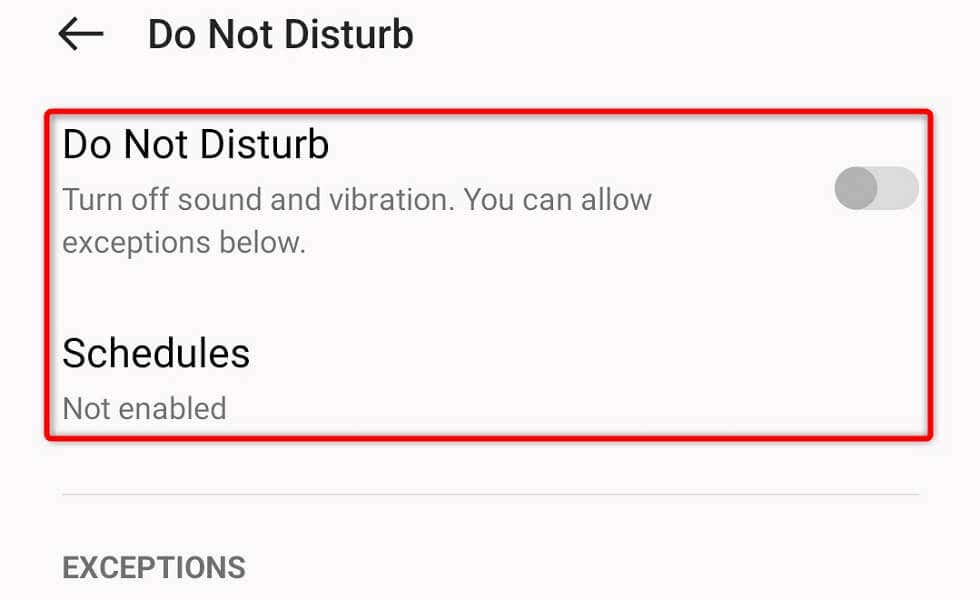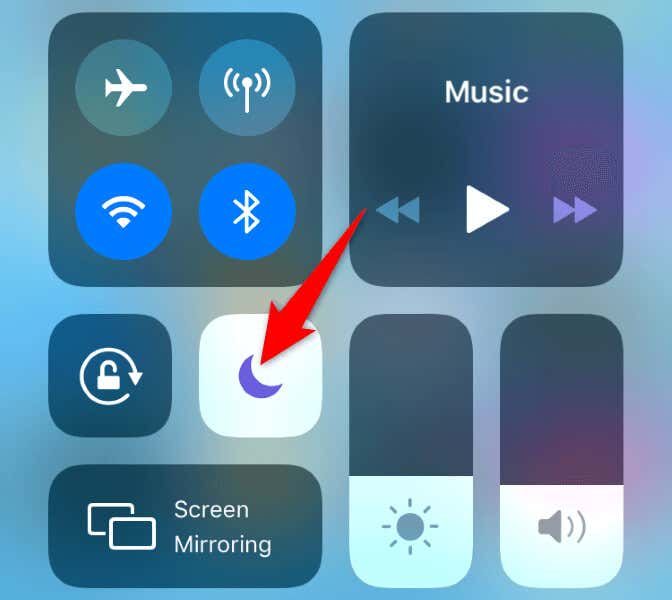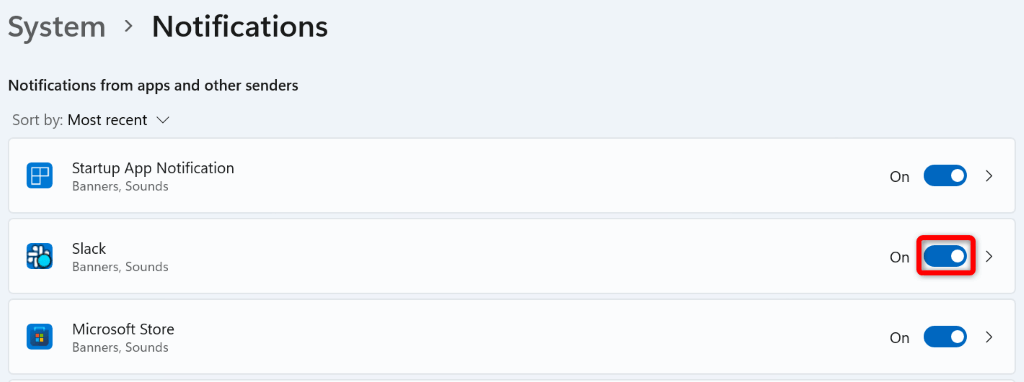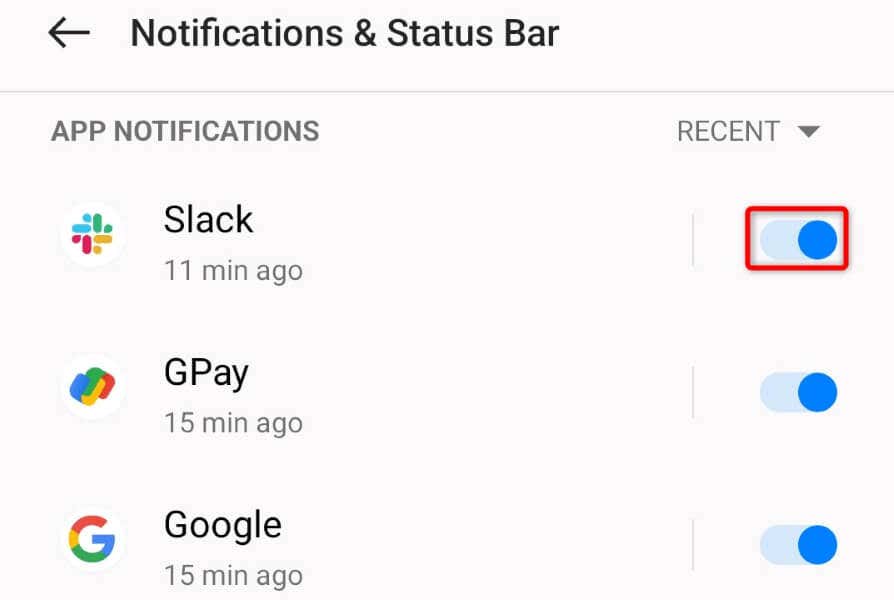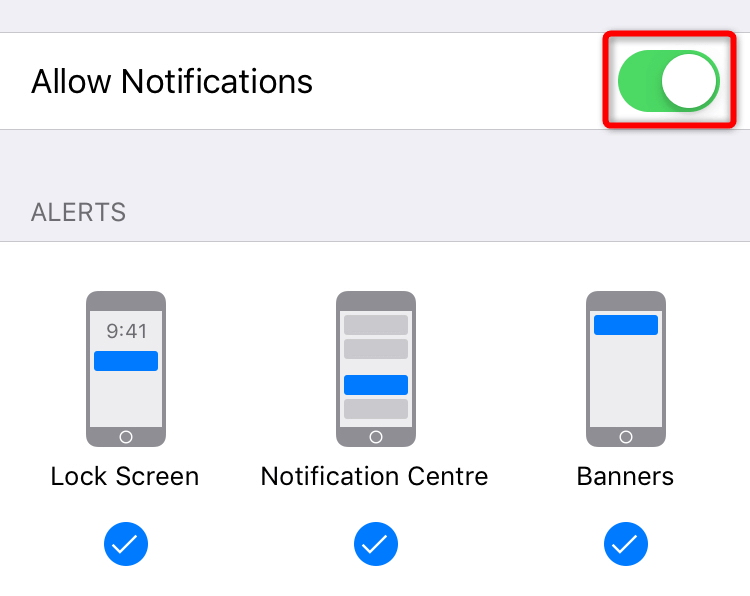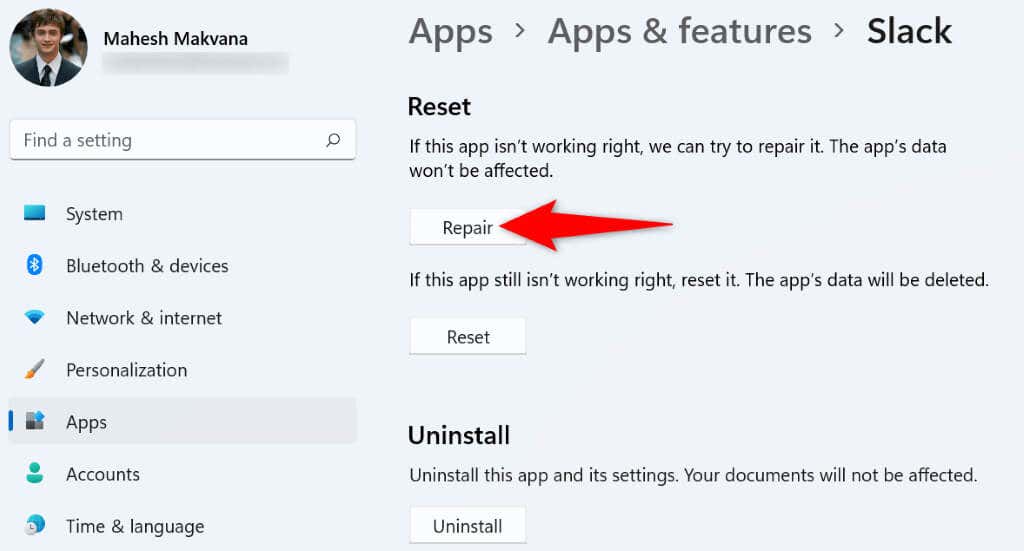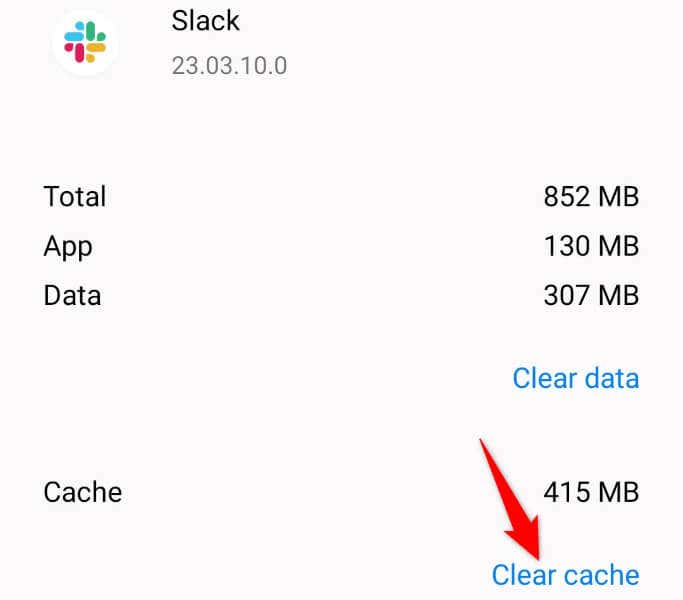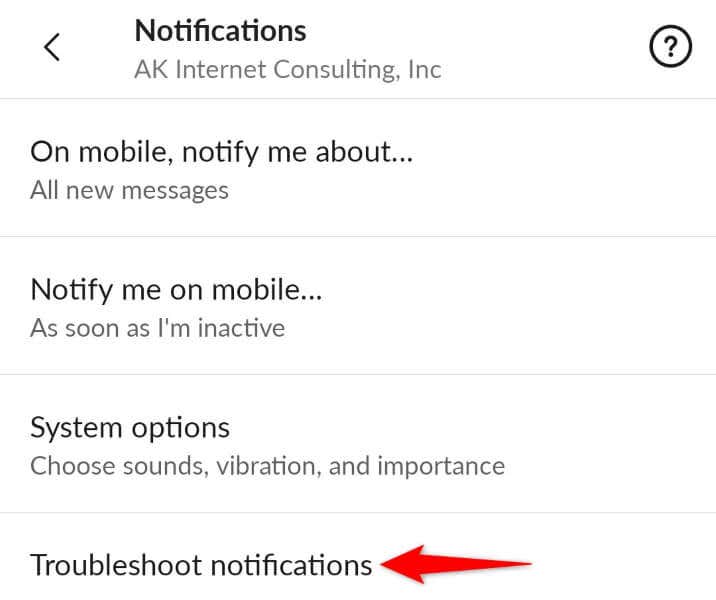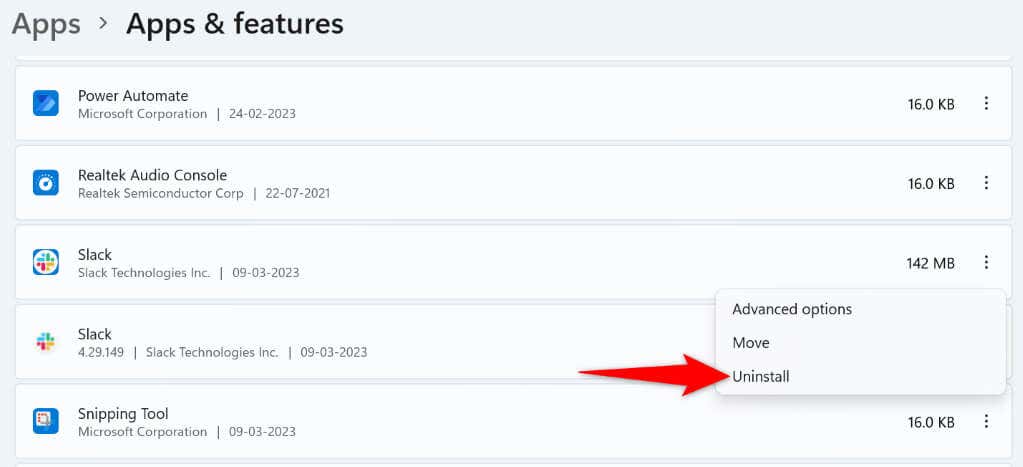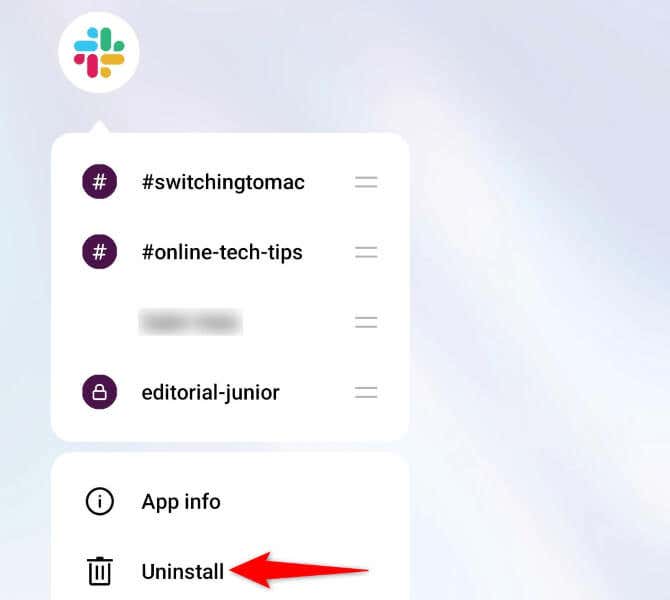You may not get timely notifications from Slack because you’ve disabled the alerts in the Slack app, your device notifications are disabled, Slack’s cache has a problem, and more.
1. Resume Your Notifications in the Slack App
One reason you don’t get Slack notifications is that you’ve paused the notifications in the app. Slack’s application for both desktop and mobile offers a toggle, allowing you to enable and disable your alerts. You can fix the issue by disabling the option that pauses your alerts.
On Desktop
On Mobile
2. Turn On Slack’s App Notifications
Slack allows you to customize your alert settings, and you or someone else may have disabled all your notifications. In this case, you’ll have to toggle on those alerts to resolve your issue. You can be choosy here and only allow the notifications you’re interested in.
On Desktop
Make sure not to select Nothing or you won’t receive any notifications at all.
On Mobile
3. Disable Your Computer or Mobile’s Do Not Disturb Mode
Your computer and mobile phone offer a mode called Do Not Disturb that blocks all your incoming notifications. This mode might be enabled on your device, preventing Slack from sending you alerts. In this case, turn off the mode on your devices, and your issue will be resolved.
On Windows 11
On Android
On Apple iPhone
4. Turn On Slack’s Notifications on Your Desktop or Smartphone
One reason Slack fails to deliver notifications is that you’ve turned off the alerts for this particular app on your device. You’ll have to visit your device’s settings menu and ensure Slack is allowed to send alerts.
On Windows 11
On Android
On Apple iPhone
5. Repair or Clear Slack’s Cache Files
Slack uses temporary files called cache files to store your app data. This helps the app improve your usage experience. These cache files are prone to corruption, and that’s exactly what may have happened. Your Slack cache may have gone corrupt, causing the app not to deliver your notifications. In this case, you can try to repair the app on your Windows PC or clear the app’s cache files on your Android device. Note that you can’t delete an app’s cache on an iPhone; you’ll have to uninstall and reinstall the app to do that.
On Windows 11
On Android
6. Use Slack Mobile App’s Built-In Notification Troubleshooter
Slack’s mobile app includes a troubleshooter to help you deal with your notification issues. You can use this feature to find problems with your alert settings and fix them to receive alerts on time.
7. Uninstall and Reinstall Slack on Your Desktop or Phone
If your Slack notifications still aren’t working, the app’s core files might be corrupt. Your other installed apps or a virus may have altered these files, causing issues with the app. Since there’s no way to manually fix Slack’s app files, you can uninstall and reinstall the app on your computer or smartphone to resolve the issue. Doing so will bring in working files, replacing any faulty files. Keep your Slack username and password handy, as you’ll need these details to log in to your account in the app.
On Windows 11
On Android
On Apple iPhone
Resolve Issues With Slack Notifications on Windows, Android, and iPhone
Slack fails to deliver workplace notifications for various reasons. If you’re troubled by this issue and can’t find a way to resolve it, the methods outlined above should help you fix the problem. Once you’ve done that, Slack will start sending your alerts on time, every time. Good luck!