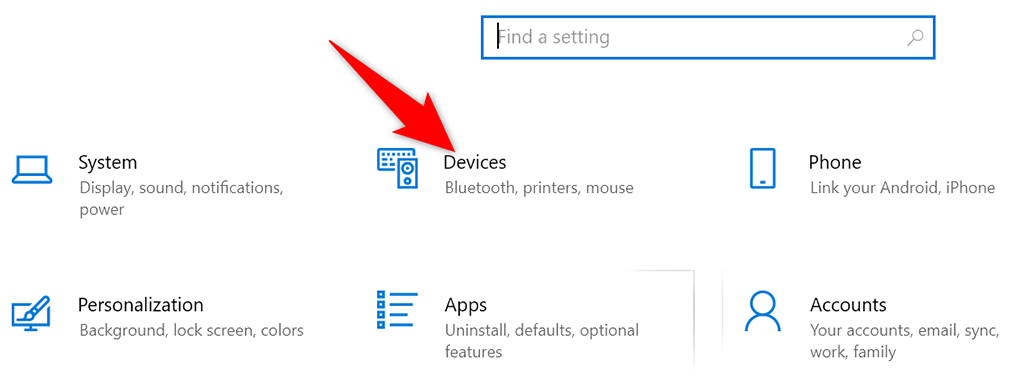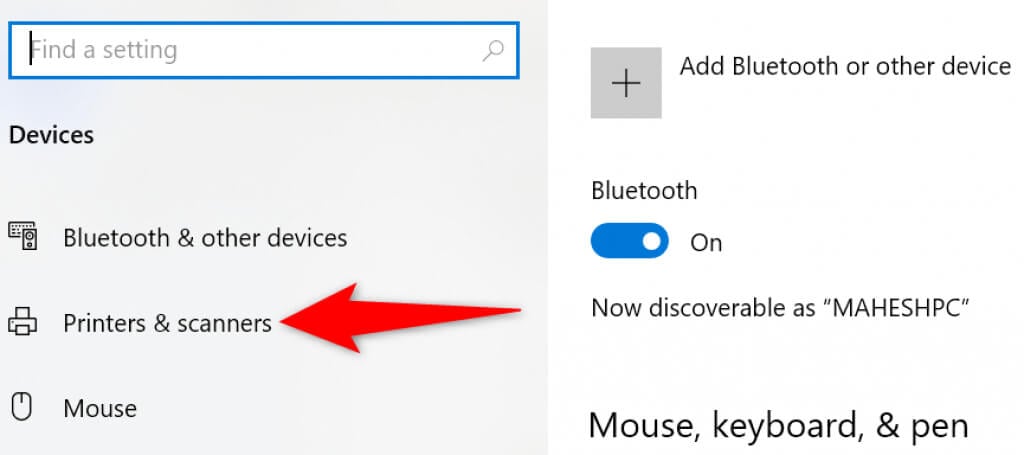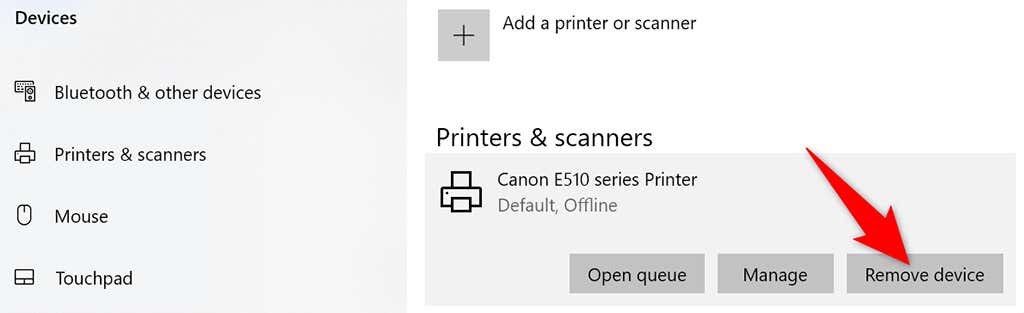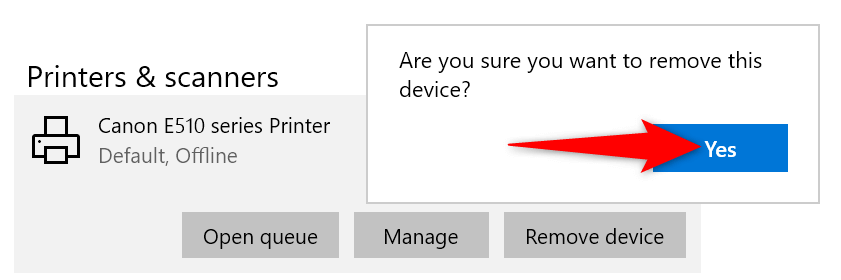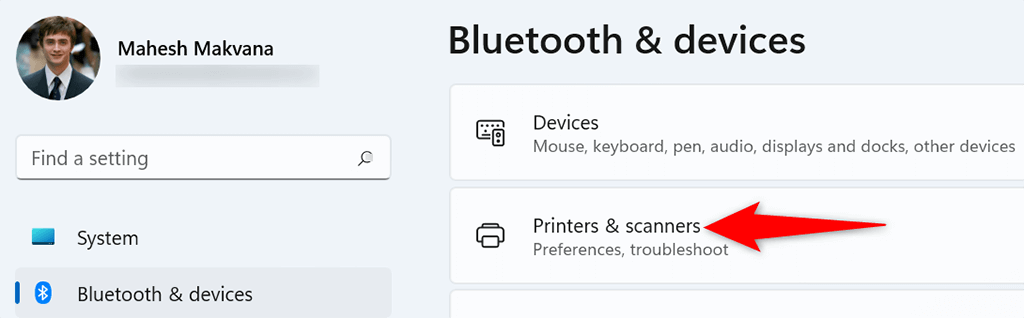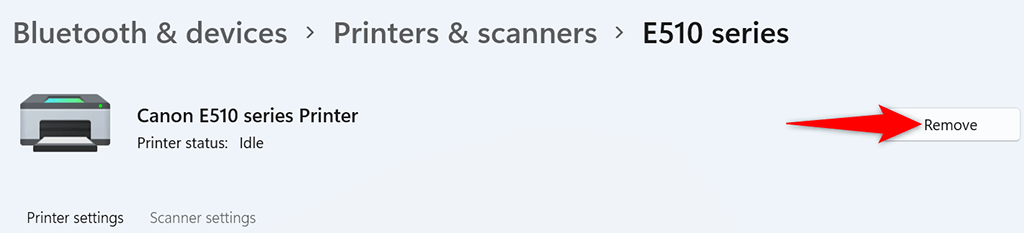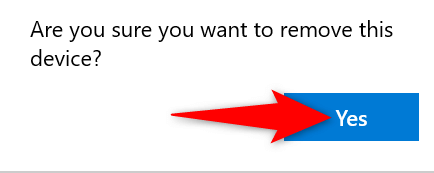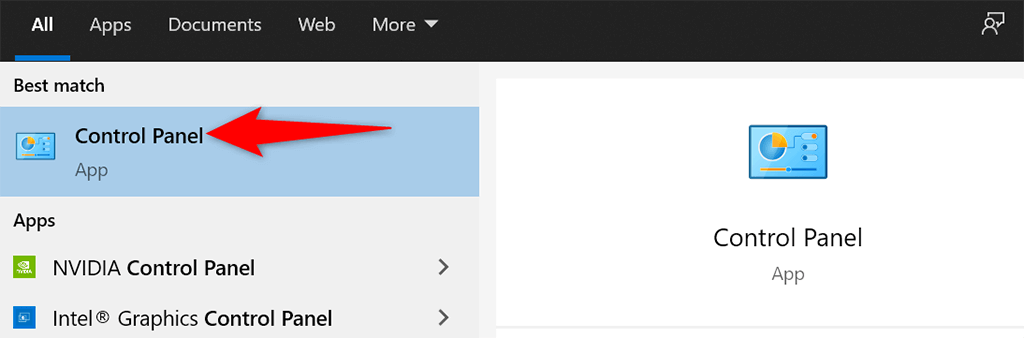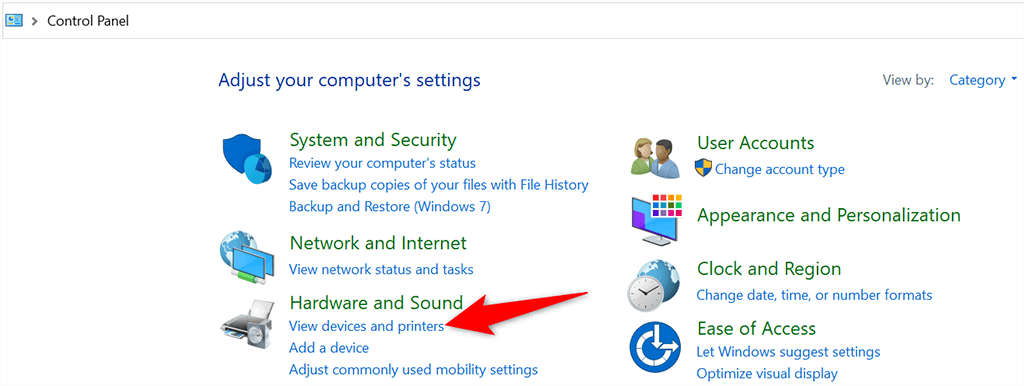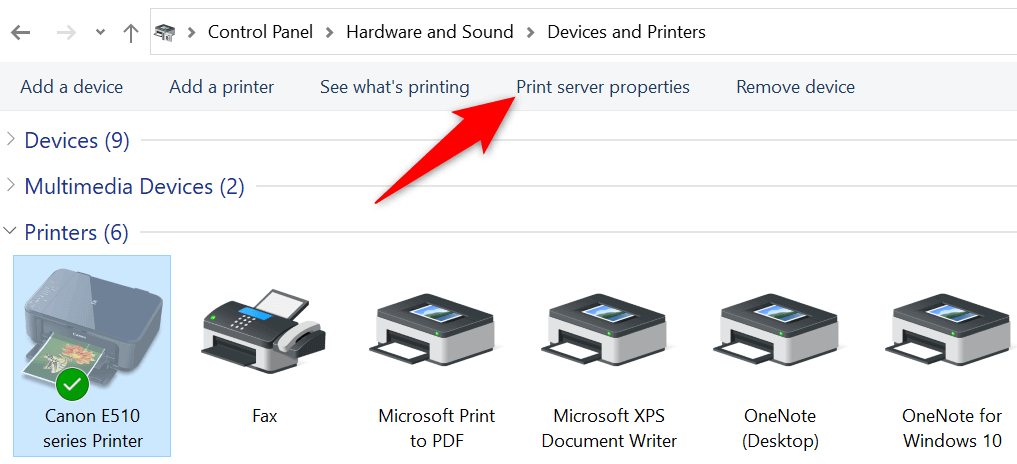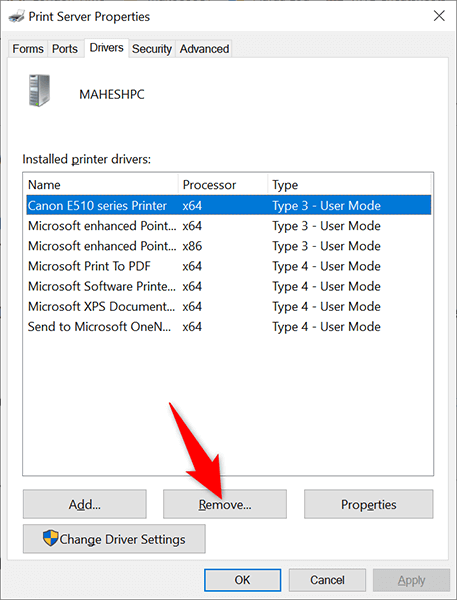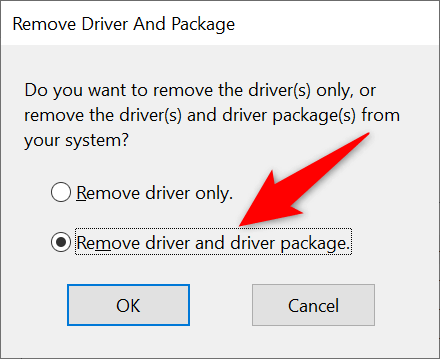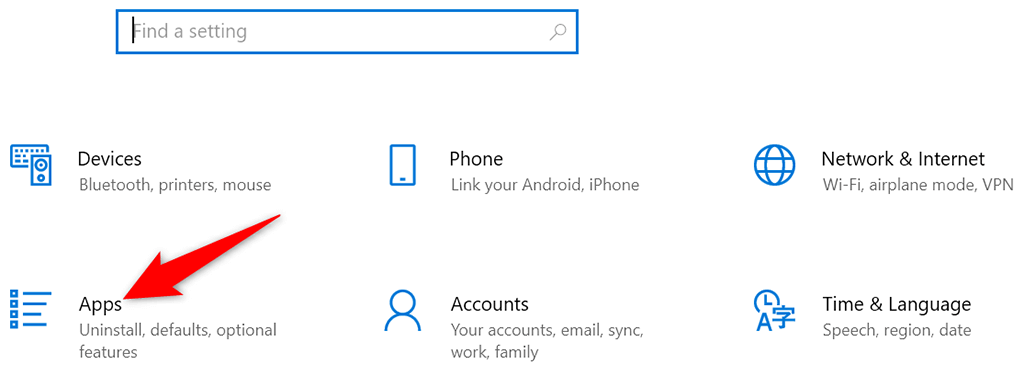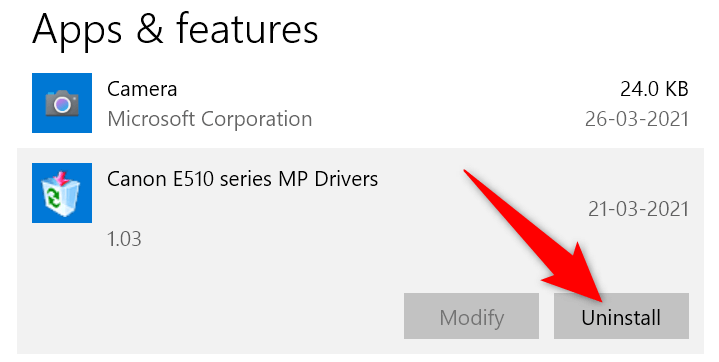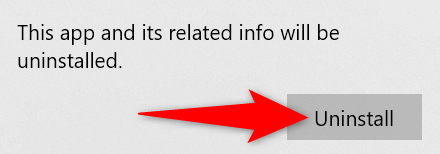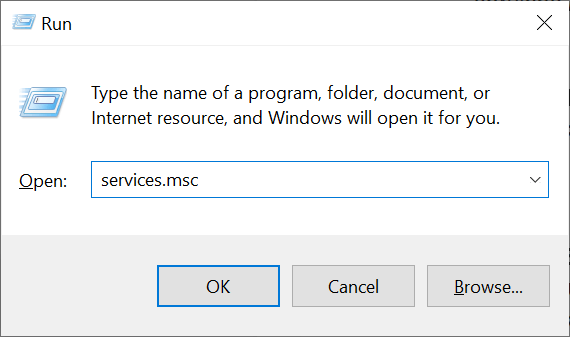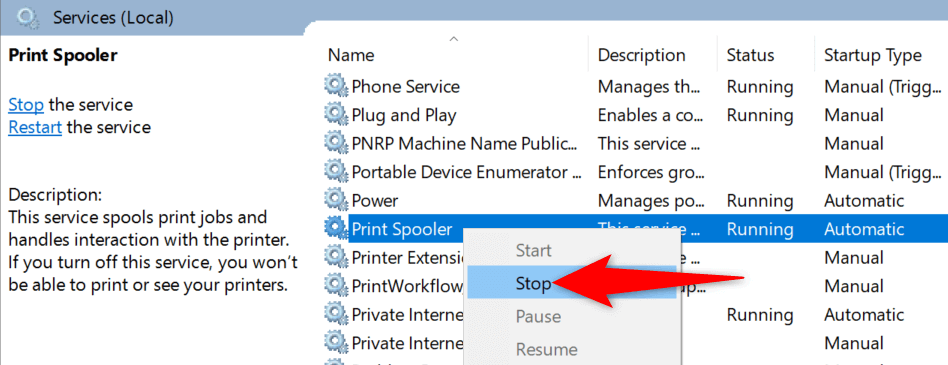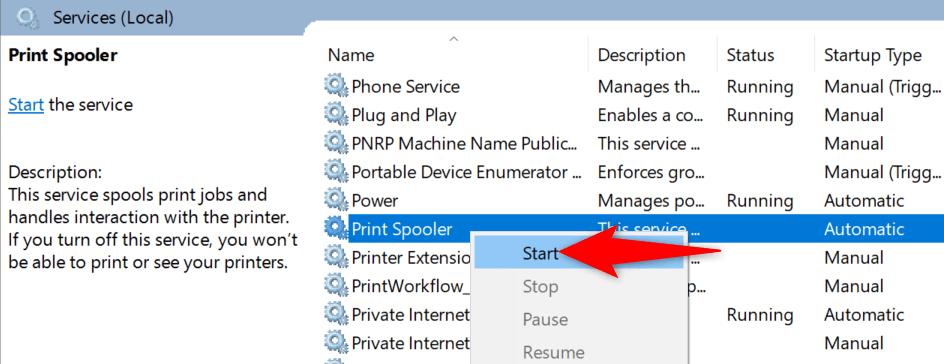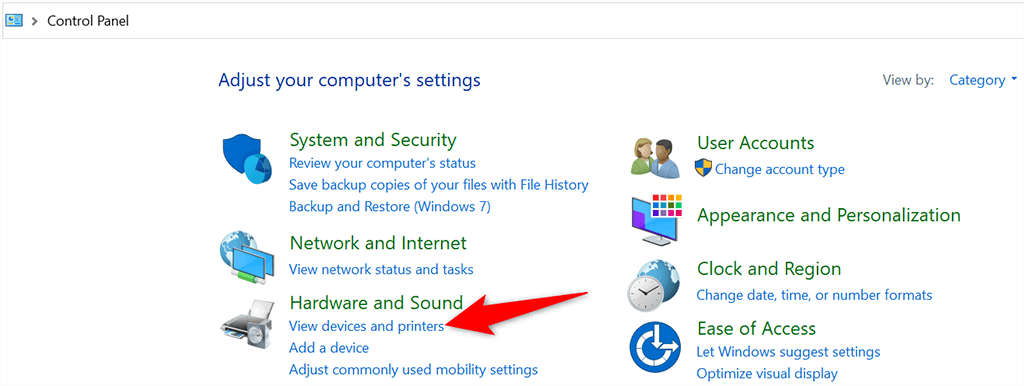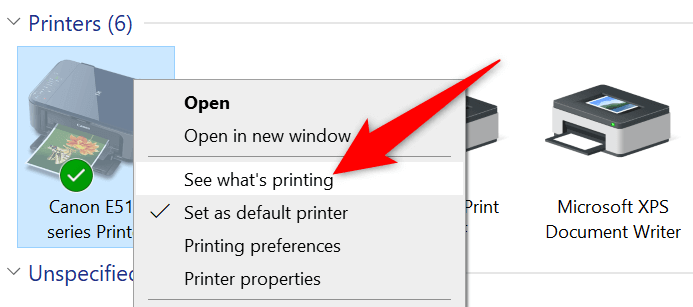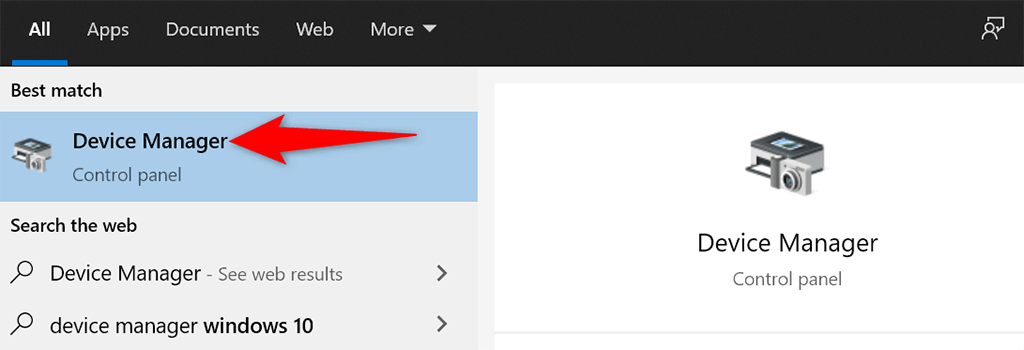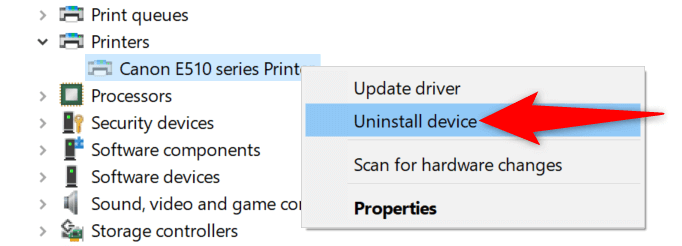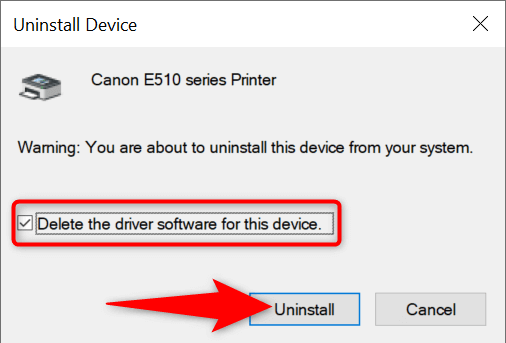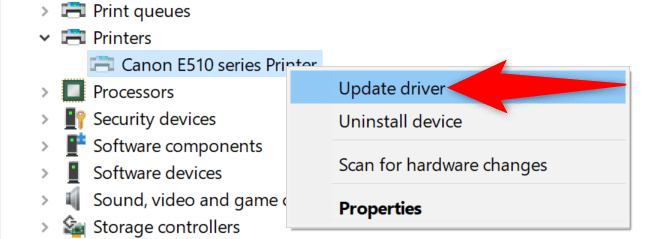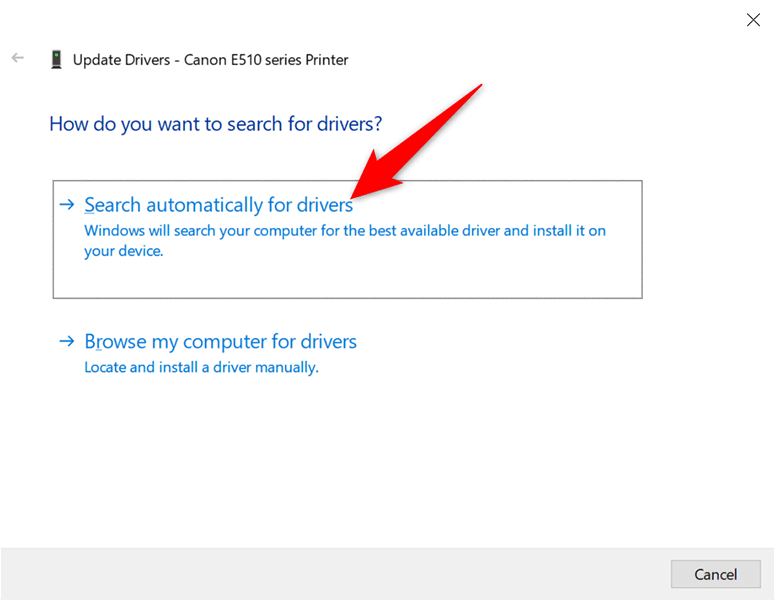You can perform all these procedures by yourself without hiring tech assistance.
Use Settings to Remove a Printer on Windows 10/11
If you use a method other than Settings to remove your printer, use the Settings app and you should have success in getting rid of your printer from your machine. This method works on both Windows 10 and 11 PCs. On Windows 10: On Windows 11:
Use the Print Server Properties Window to Remove a Printer
If Settings doesn’t remove your printer, another way to get rid of your installed printers is to use the Print Server Properties window. This window lists all your printers, and you can pick the one you want to delete from your system. On Windows 10 and 11:
Uninstall Printer Software to Remove the Printer
It’s possible the printer software you’ve installed on your PC is causing interference with your printer removal process. In this case, first get rid of the printer software and then try to remove the printer itself.
Stop Print Spooler and Then Remove the Printer
To ensure print spooler service isn’t interfering with your printer removal process, stop that service and see if you can successfully remove the printer. Once you’ve removed the printer, you can then restart the print spooler service.
Clear the Print Jobs and Then Remove the Printer
A possible reason you can’t remove the printer from your Windows 10 or 11 PC is that your printer still has pending print jobs. You should clear these print tasks before uninstalling the printer. To do so:
Use Device Manager to Delete a Printer
You can remove pretty much any device from your computer, including printers, using Device Manager. Here’s how to use this utility to remove your stubborn printer:
Update the Printer Drivers and Then Uninstall the Printer
If you’re using outdated or faulty printer drivers, that may be why you can’t remove your printer from your PC. To deal with this, first update your printer’s drivers and then try to remove the printer. Luckily, you can update your printer’s drivers automatically on both Windows 10 and 11 PCs:
Fix It When You Can’t Remove a Printer on Windows 10/11
There are many reasons your PC doesn’t let you remove your printer. Once you fix those underlying issues, you should have no difficulties getting rid of your printers from your computer. We hope this guide helps you out.