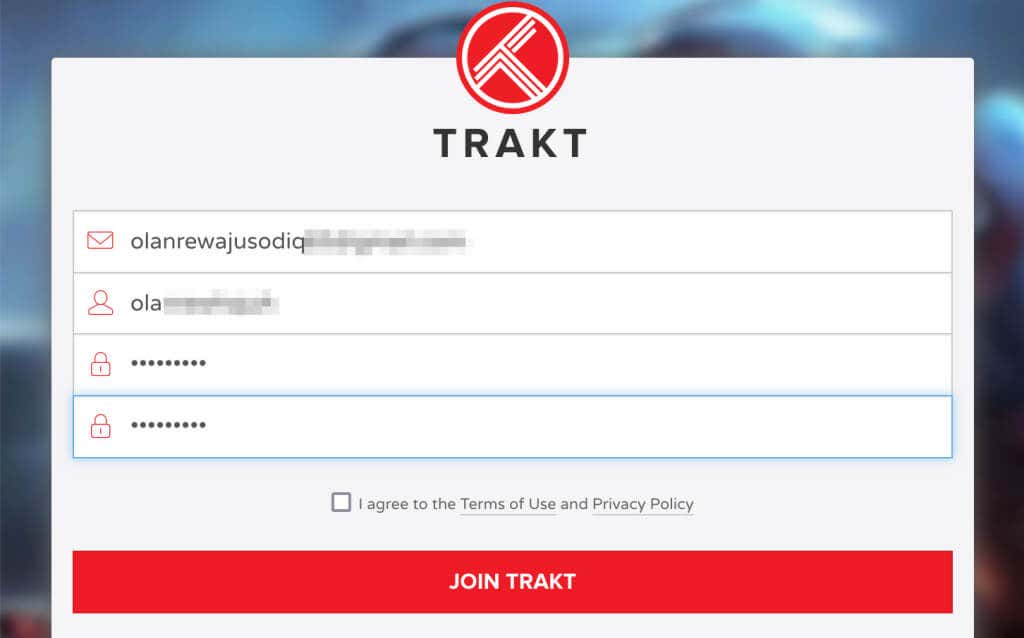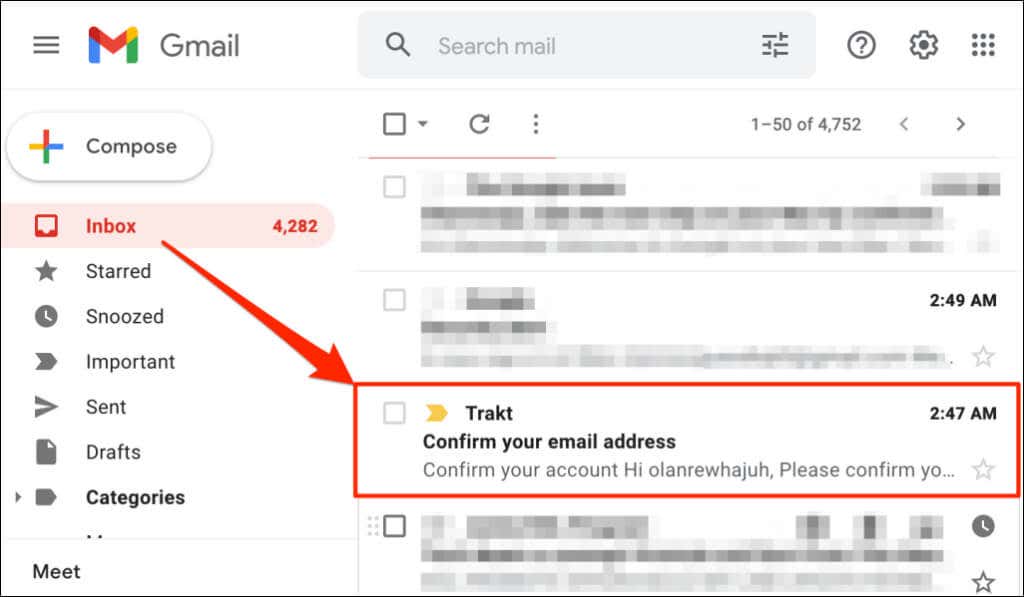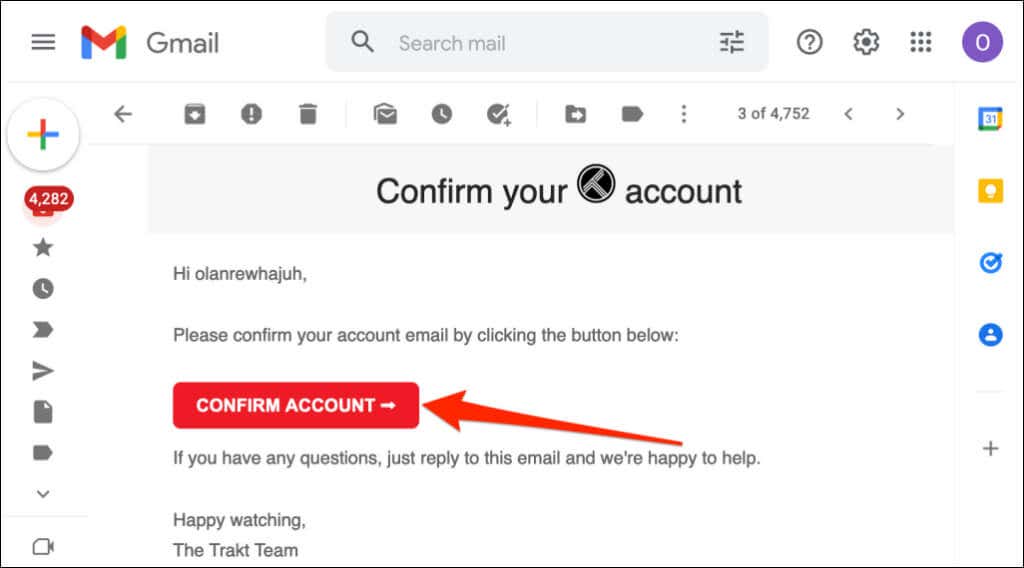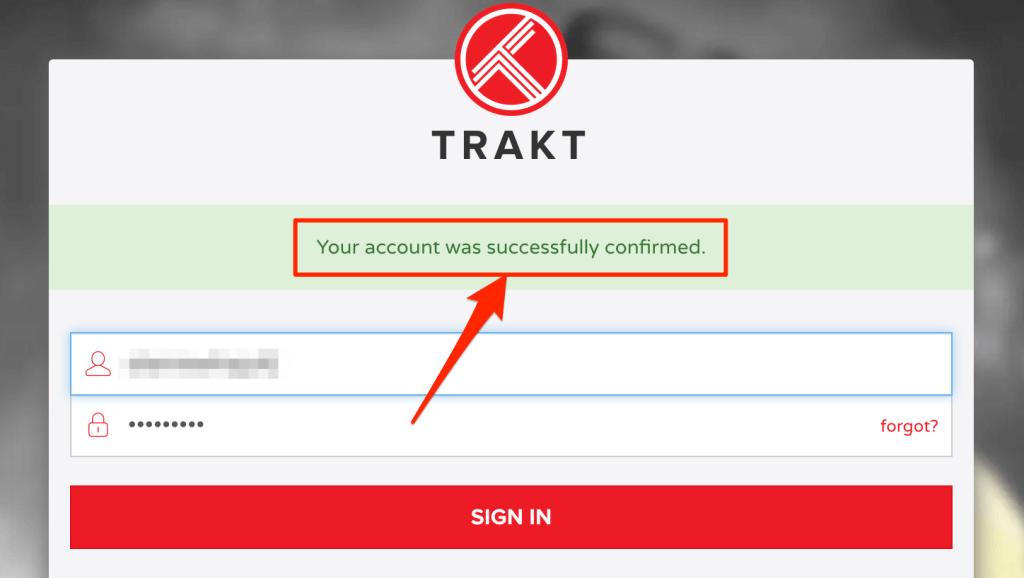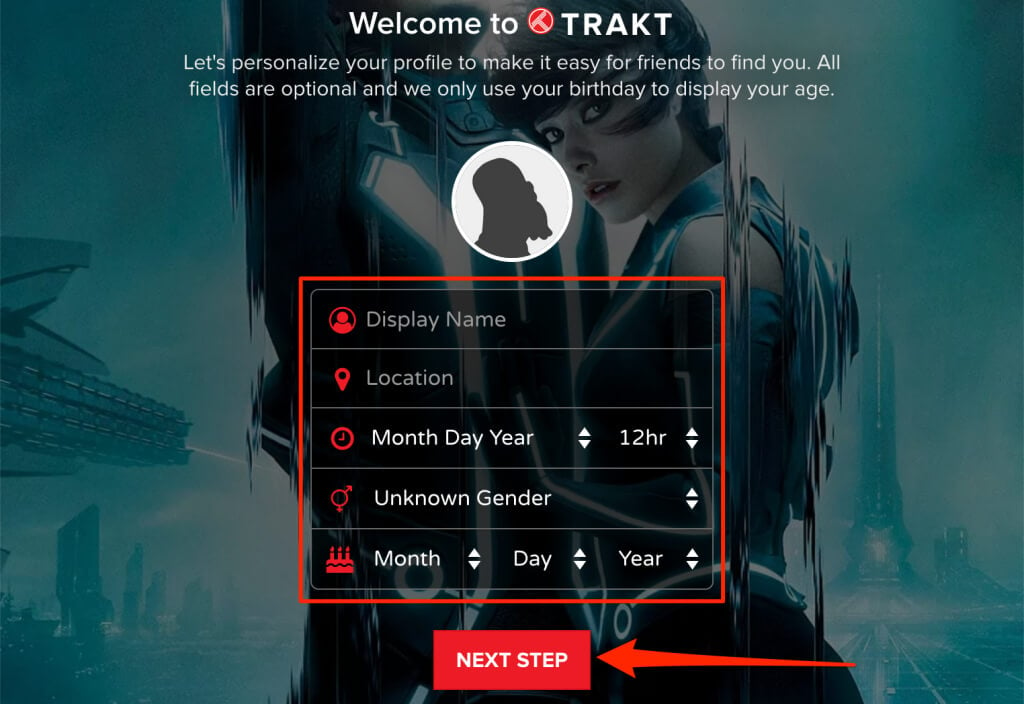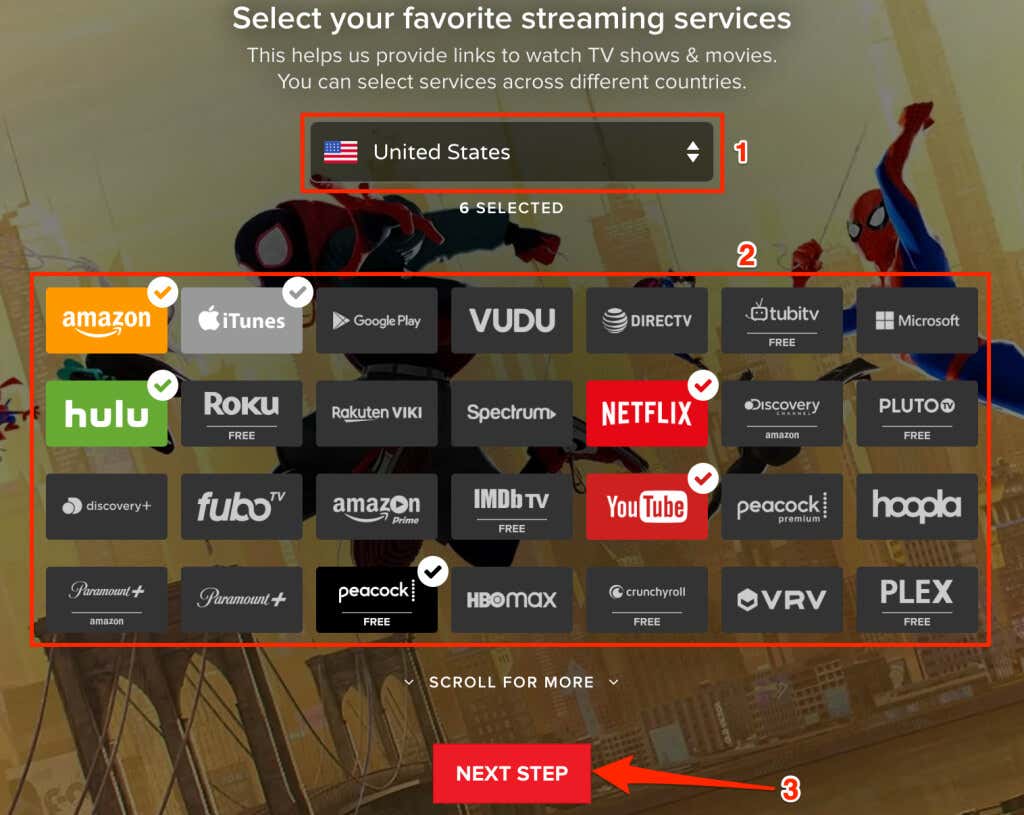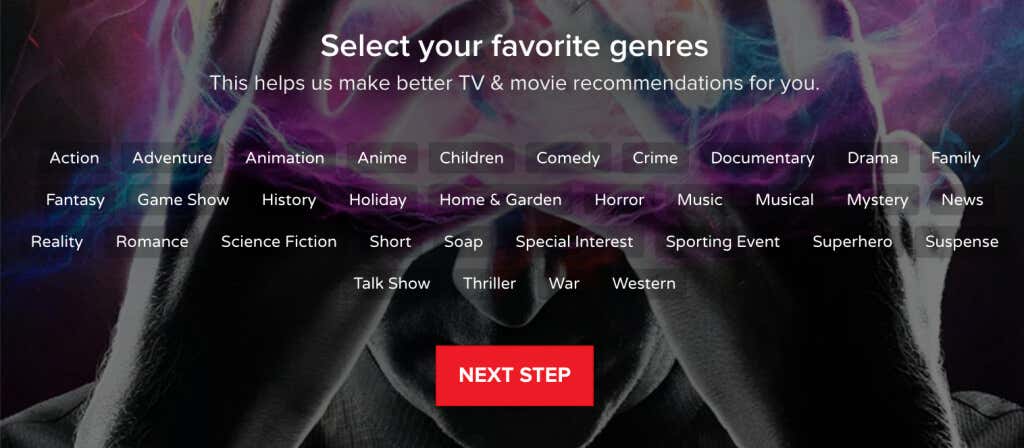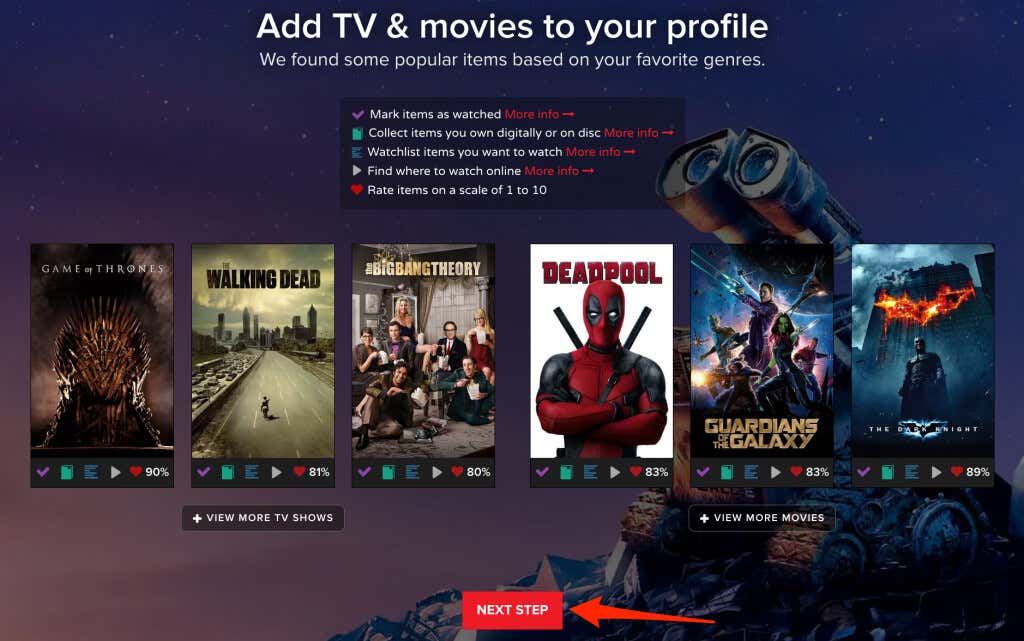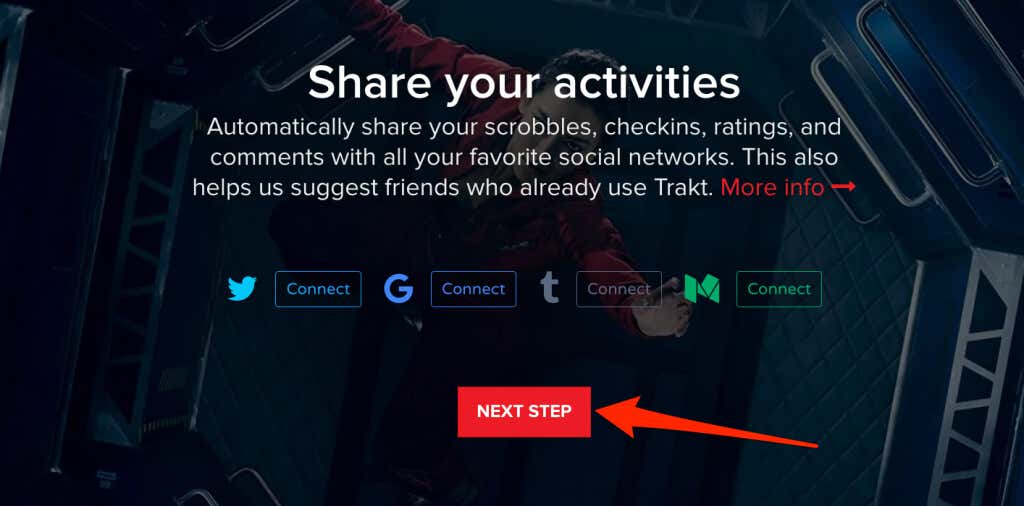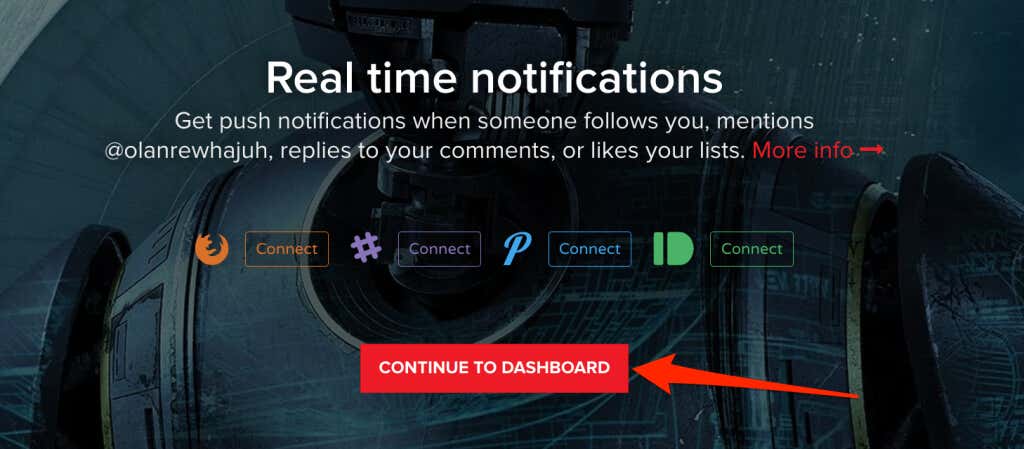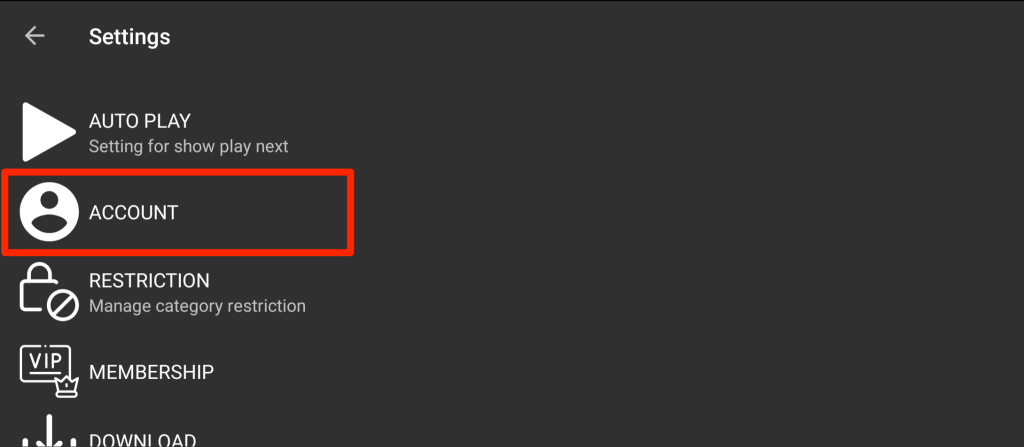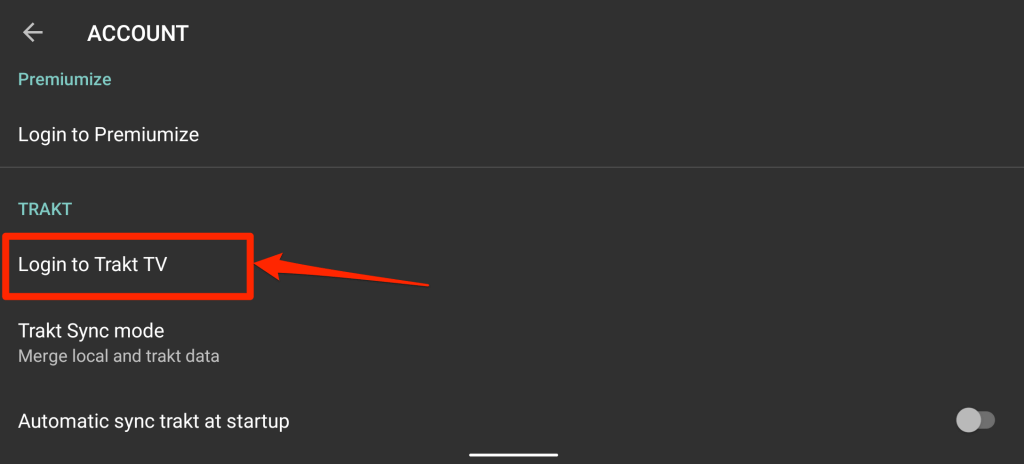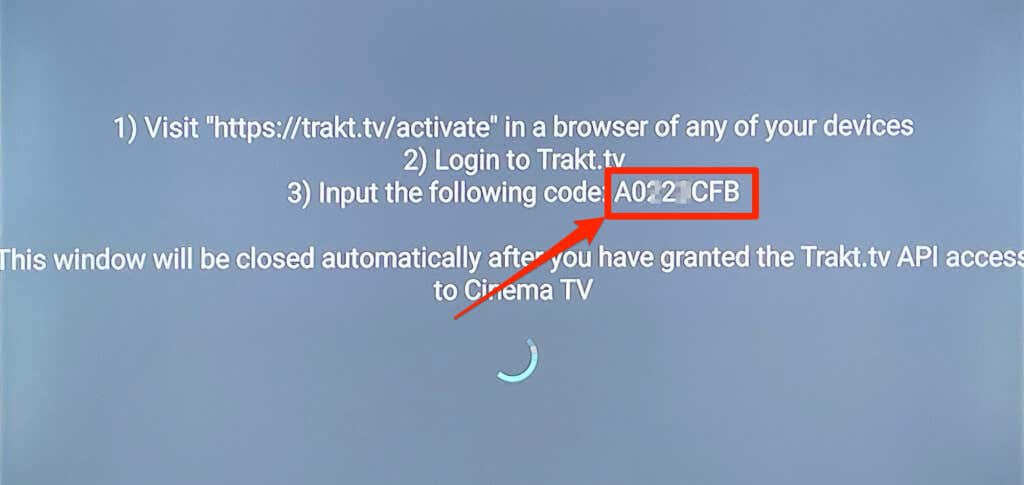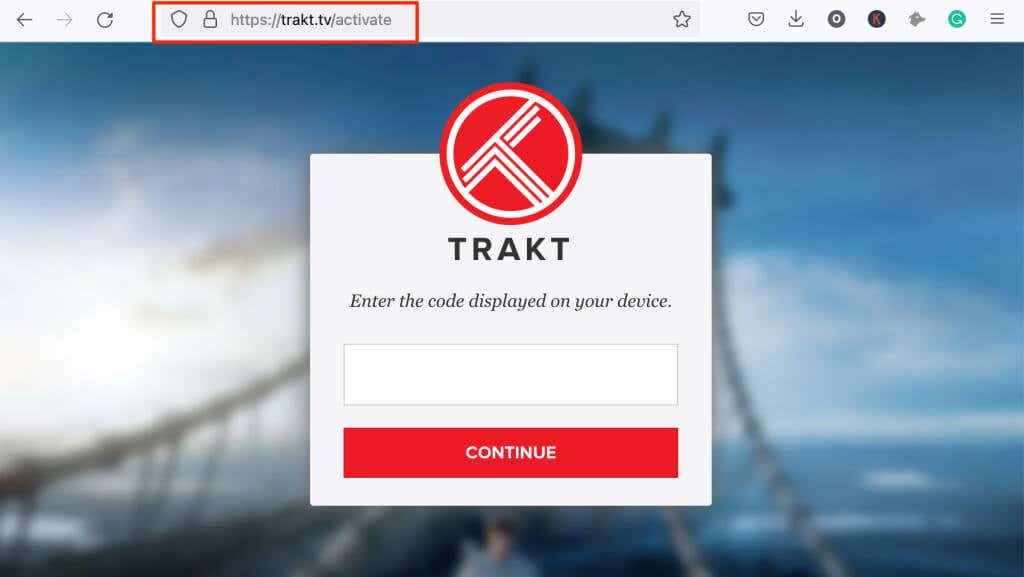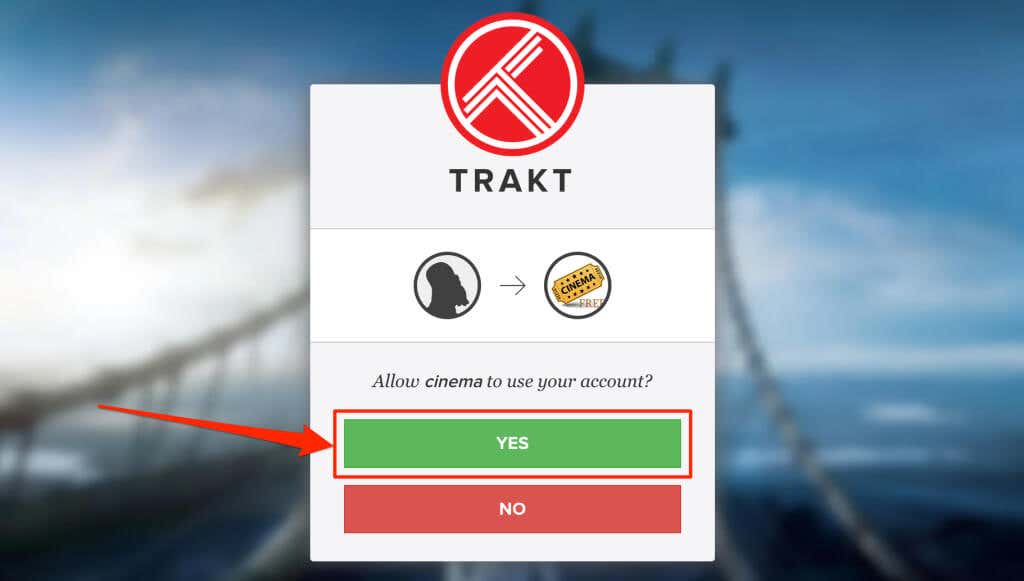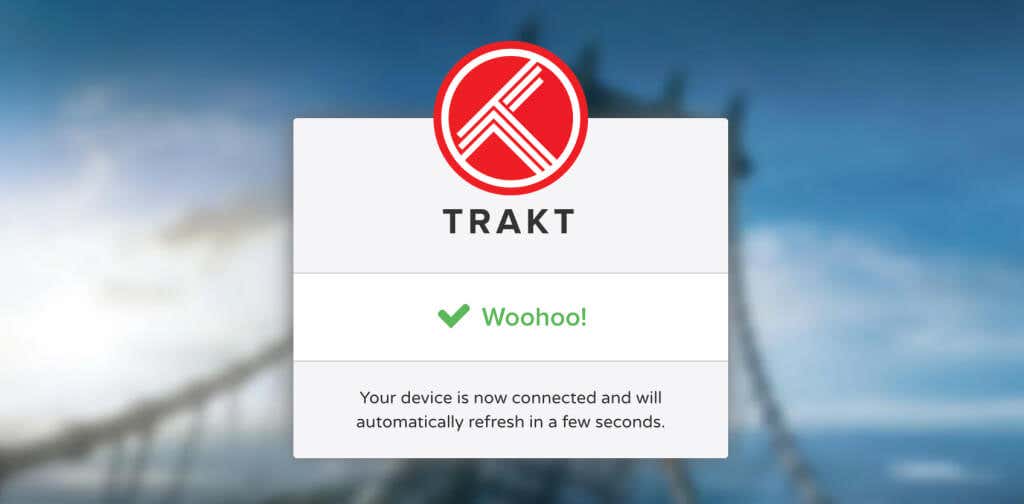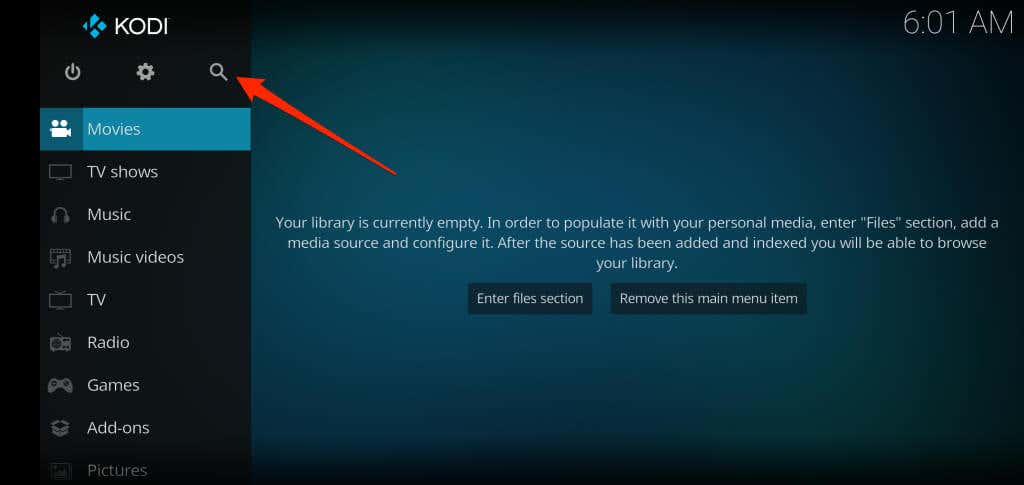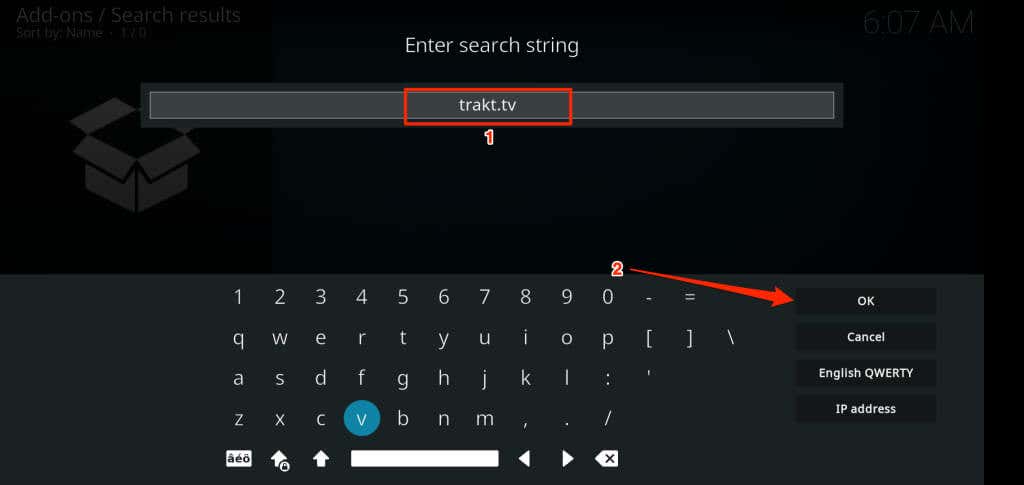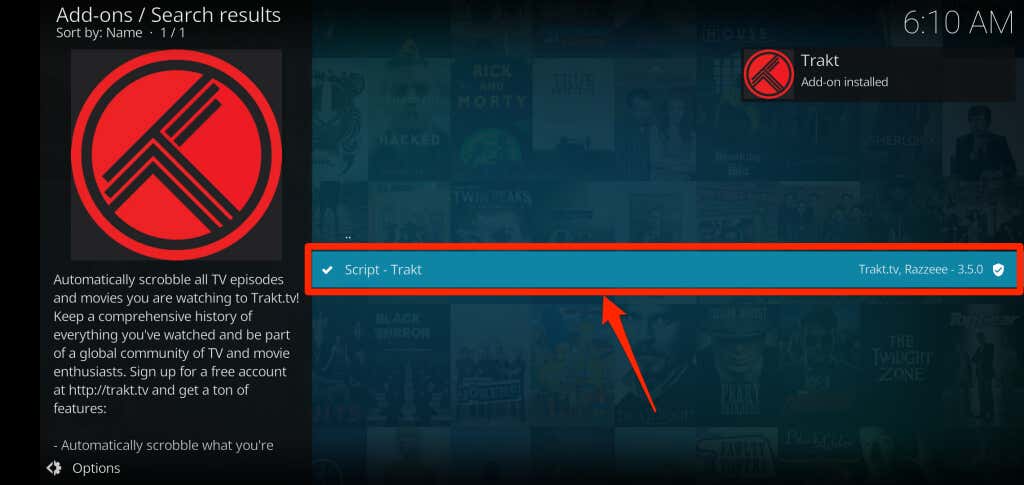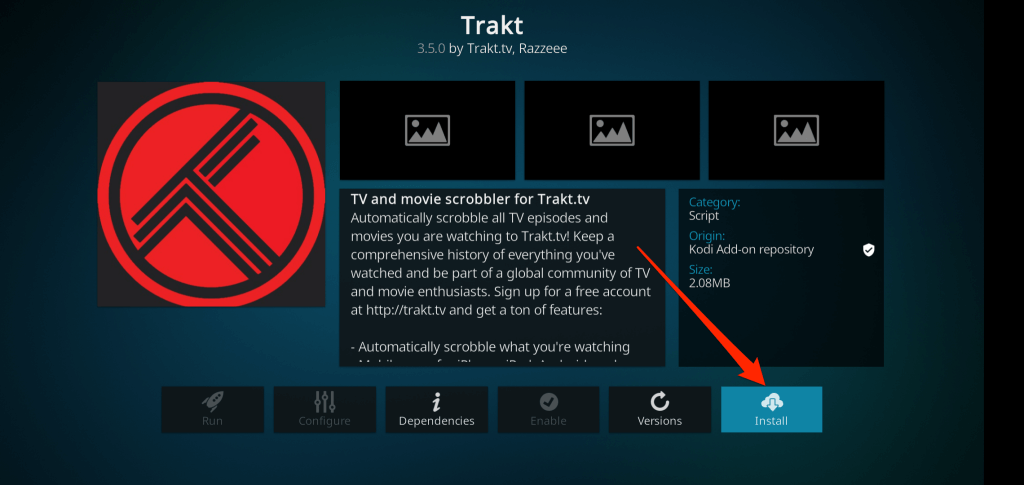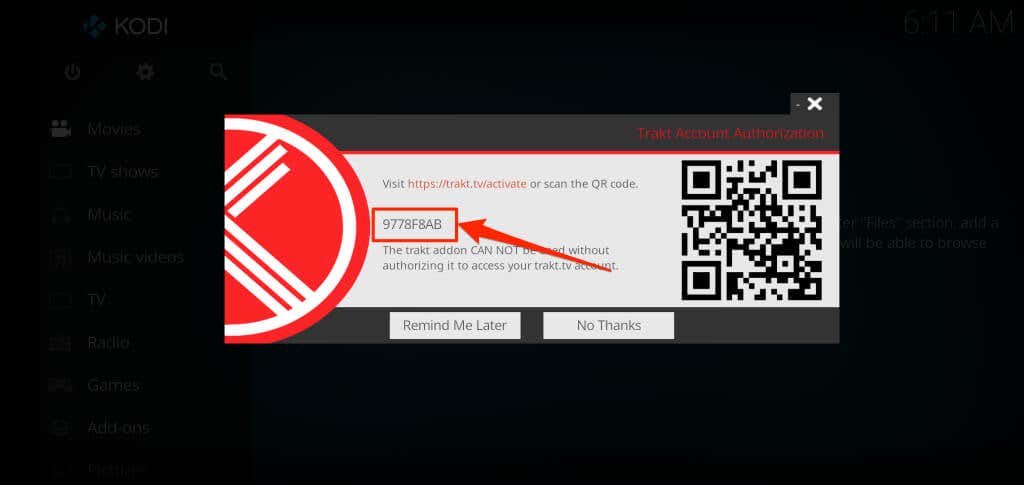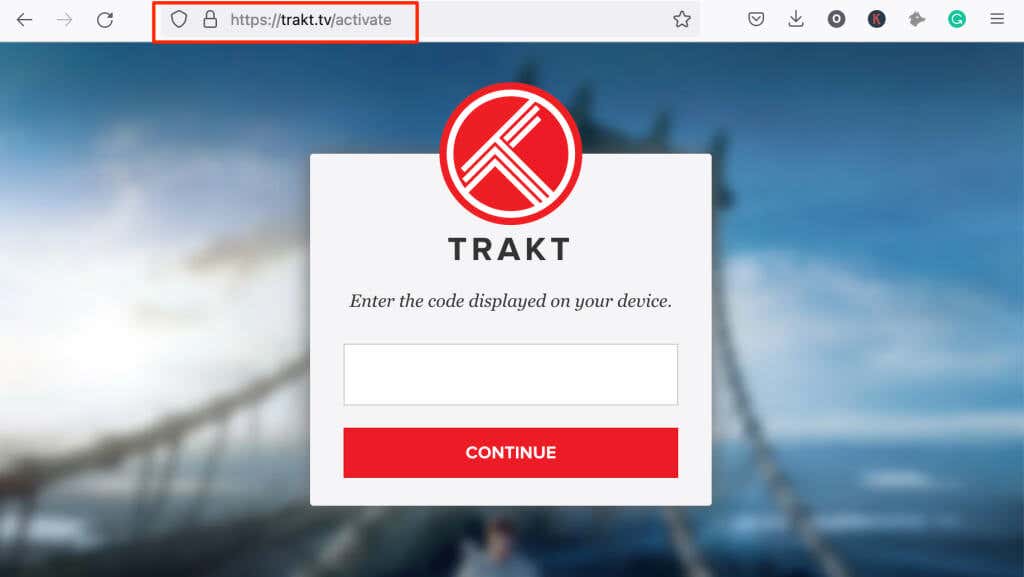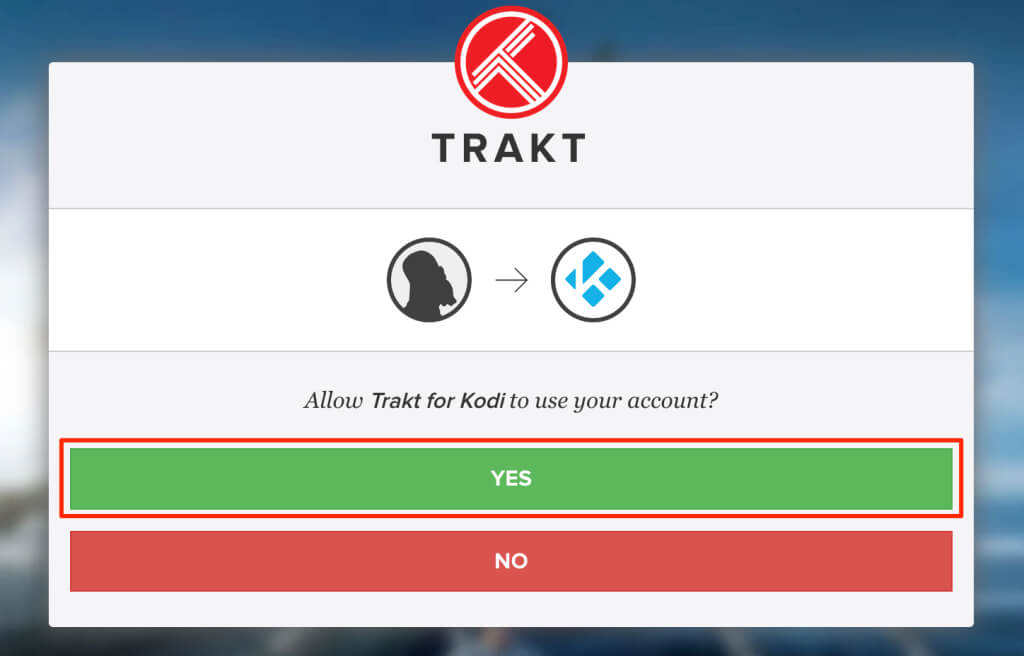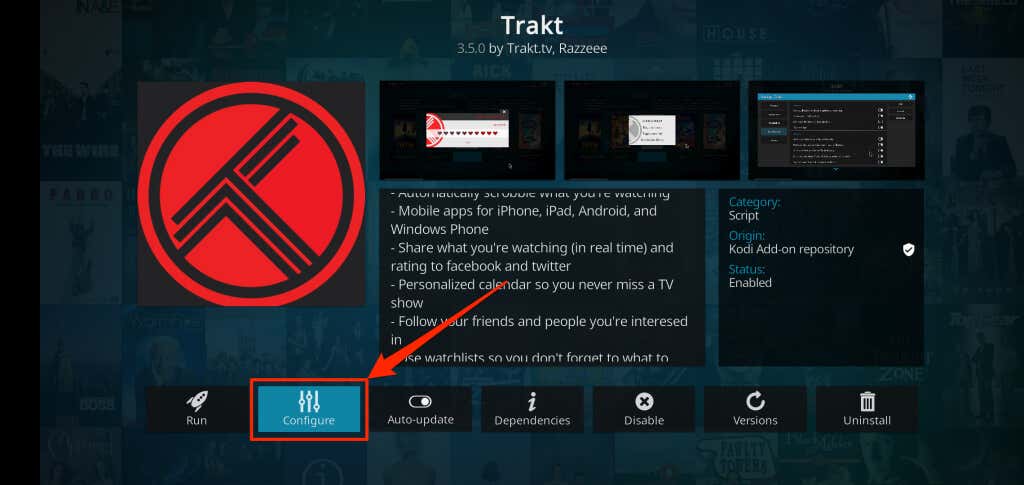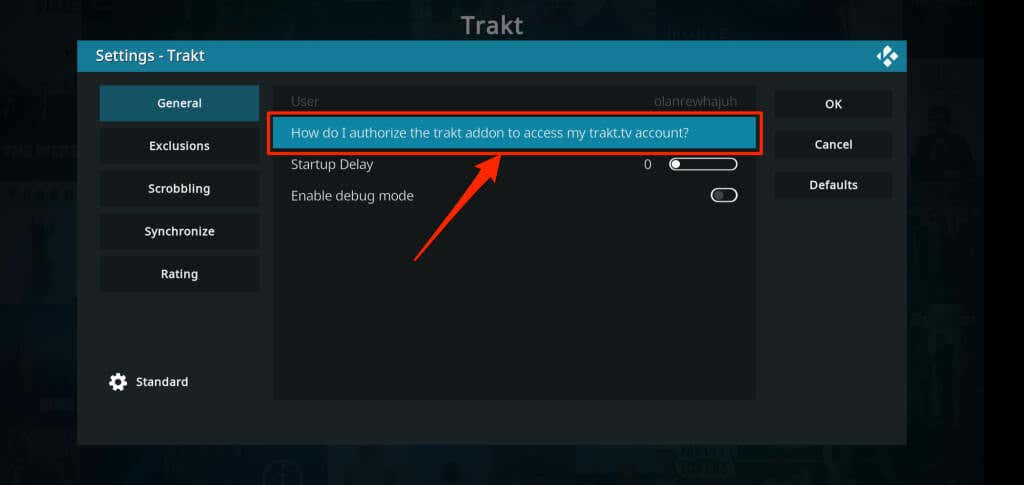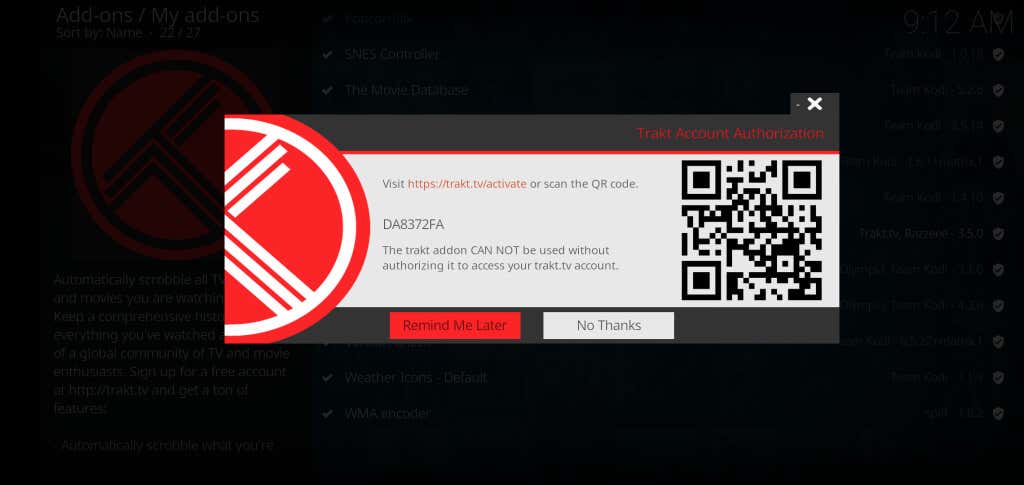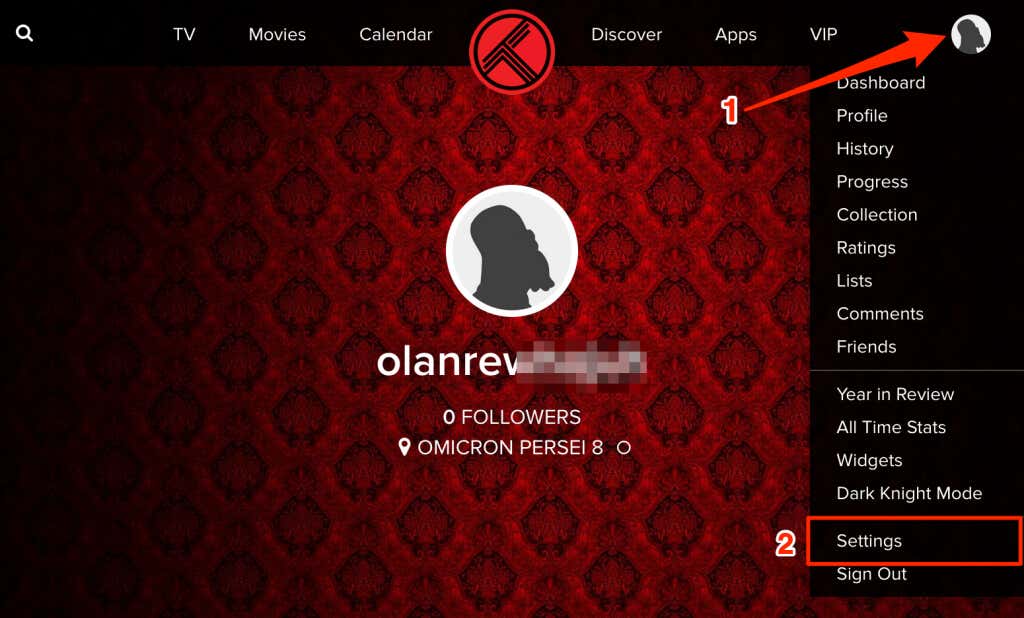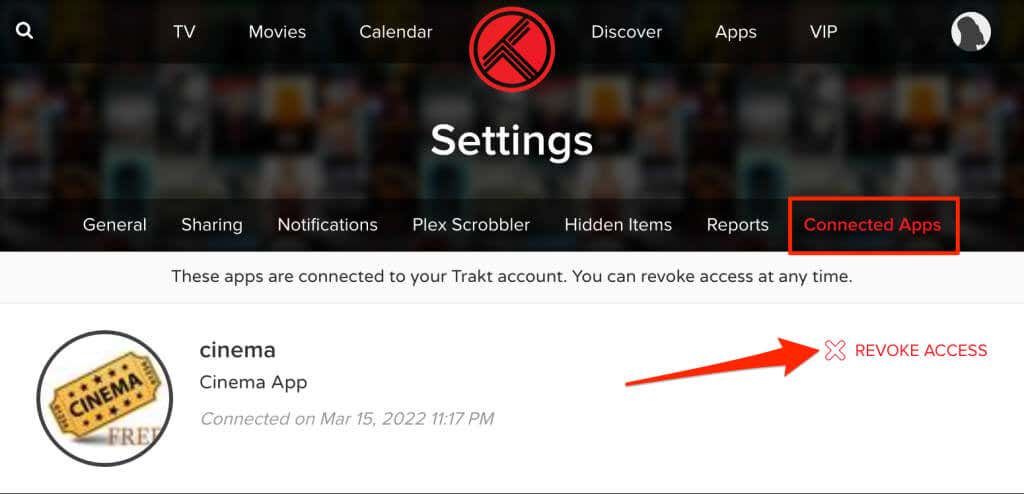When linked to your streaming apps, Trakt sends push notifications whenever new episodes of your favorite shows are released. Also, it syncs content you’re watching across your devices and streaming platforms to create a unified streaming experience. This tutorial shows you how to activate Trackt TV on Firestick apps. You need a Trakt TV account, an internet connection, and a Trakt-compatible app.
Create a Trakt TV Account
Jump to the next section if you already have a Trakt account. Otherwise, follow the steps below to create and set up a Trakt account. Provide the information (email, username, password, etc.) required to create a Trakt account and proceed to the next step. A new browser tab with a “Your account was successfully confirmed” message should pop up. We recommend personalizing your account before using Trakt on your Fire TV Stick. Enter your Trakt account credentials (username and password) and sign in.
Activate Trakt TV on Fire TV Stick
The method to link and activate Trakt TV on your Fire TV Stick will depend on the app you’re connecting to your Trakt account. This guide will show you how to activate and set up Trakt TV in two apps—Cinema HD and Kodi.
Activate Track TV on Cinema HD
Cinema HD is one of the best apps to stream and download movies (for free) on Fire TV Sticks and other Fire TV devices. Despite being a free app, it doesn’t display ads or annoying pop-ups when streaming or downloading movies. Cinema HD lets you link your Trakt account, so it’s easy to keep track of the content you stream. Cinema HD will display the instruction to link your Trakt account, as well as an 8-digit code. Keep the page/instructions open and proceed to the next step. That activates Trakt TV’s integration with the Cinema HD app.
Install and Activate Trakt TV on Kodi
Kodi is another app that provides free content on Fire TV devices. Here’s how to activate and use Trakt TV’s add-on for Kodi on your Fire TV Stick. Wait for the app to install Trakt TV from the Kodi add-on repository. Look out for an “Add-on enabled” alert in the app’s top-right corner. Wait for another 5-10 seconds, and Trakt should display an authentication page with an activation code and a QR code. Scan the QR code with your smartphone’s camera or proceed to the next step to manually provide the code on Trakt TV’s website. Note: The Trakt plug-in may sometimes fail to display the activation page after installation. If you missed the activation stage, follow the steps below to get the activation code again.
Check Apps Linked to Trakt
As mentioned earlier, Trakt supports several streaming and media apps on Fire TV devices. Here’s how to view and disconnect apps or media centers linked to your Trakt account: Find an app or streaming service you no longer use, and select Revoke Access to unlink the app.
Trakt TV + Fire TV Stick