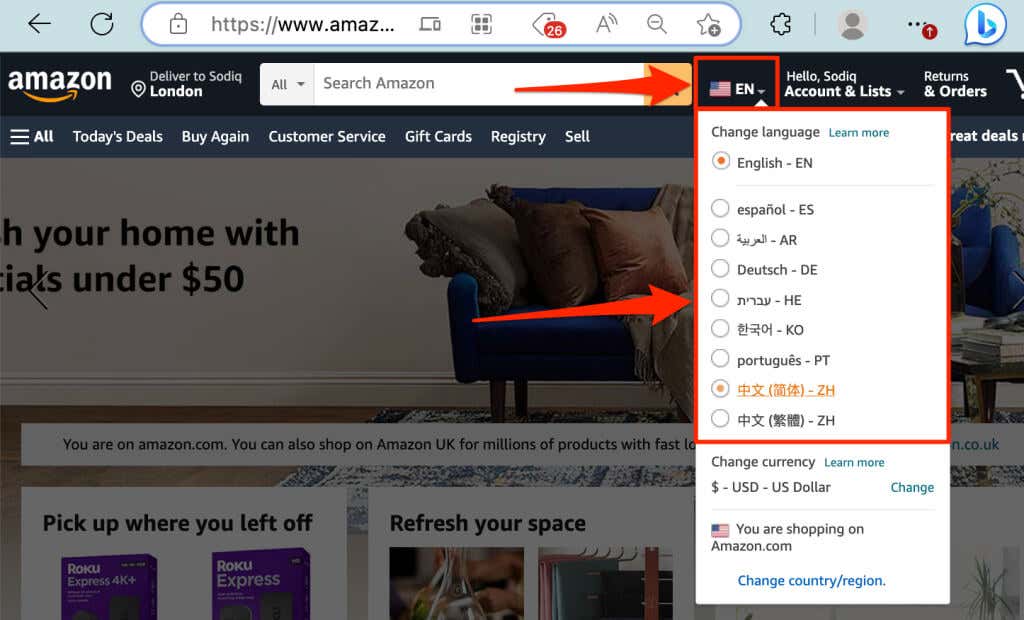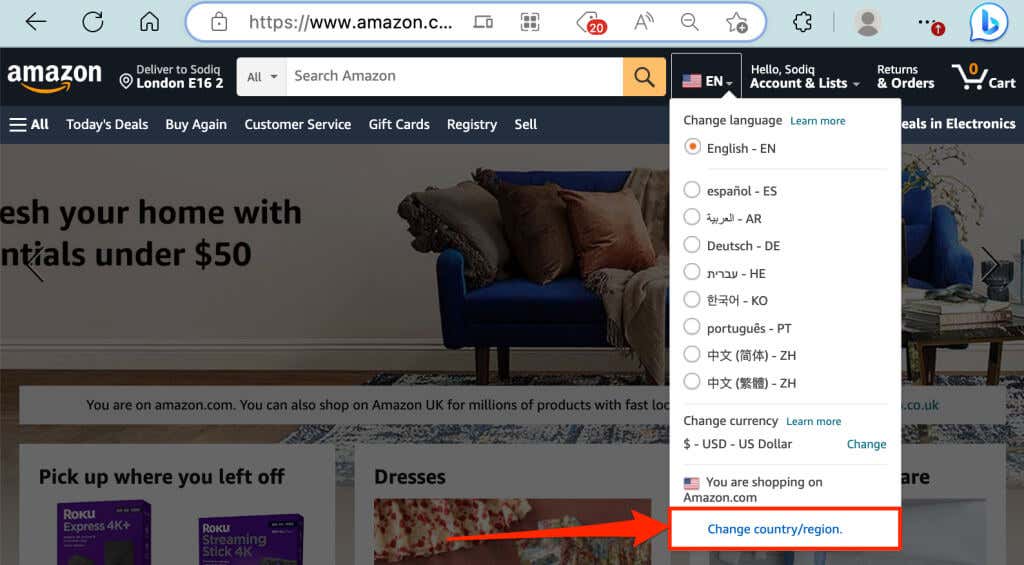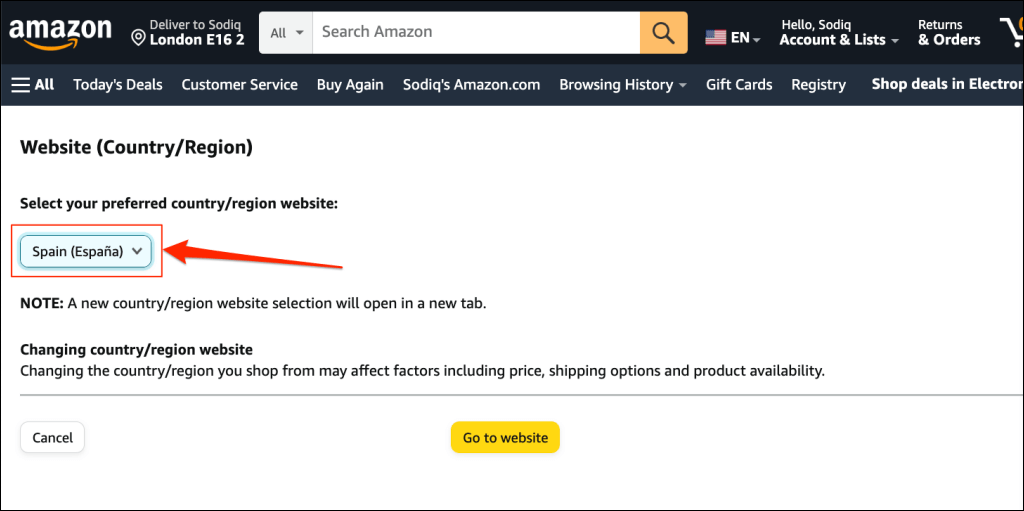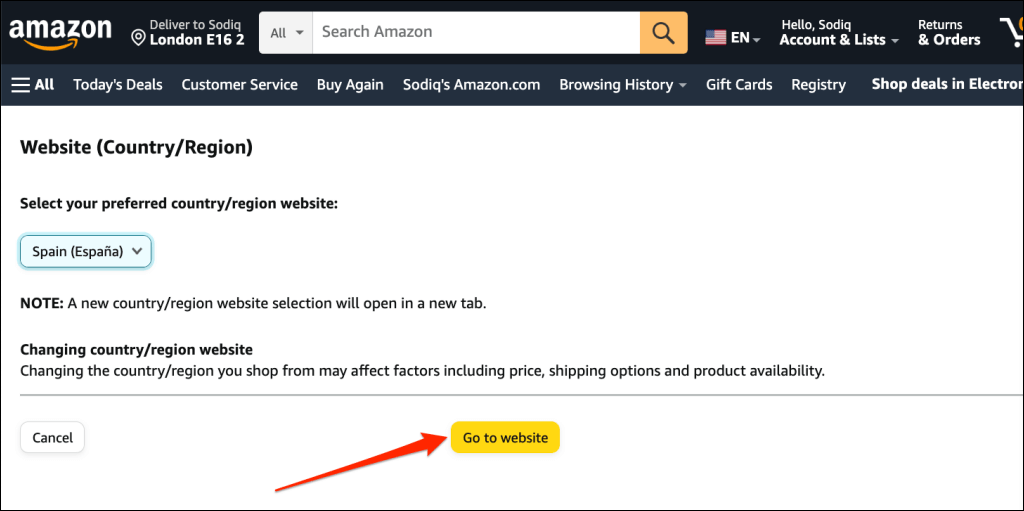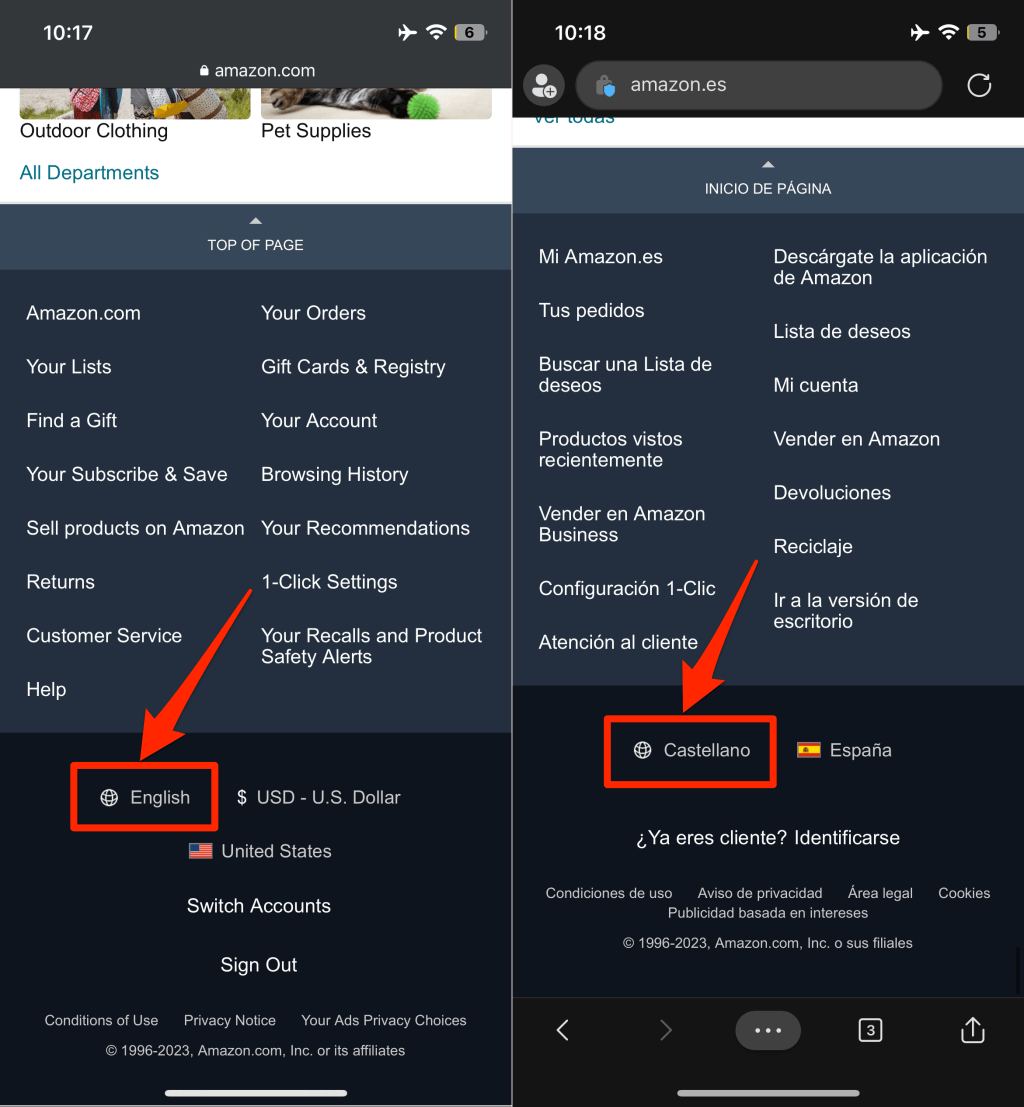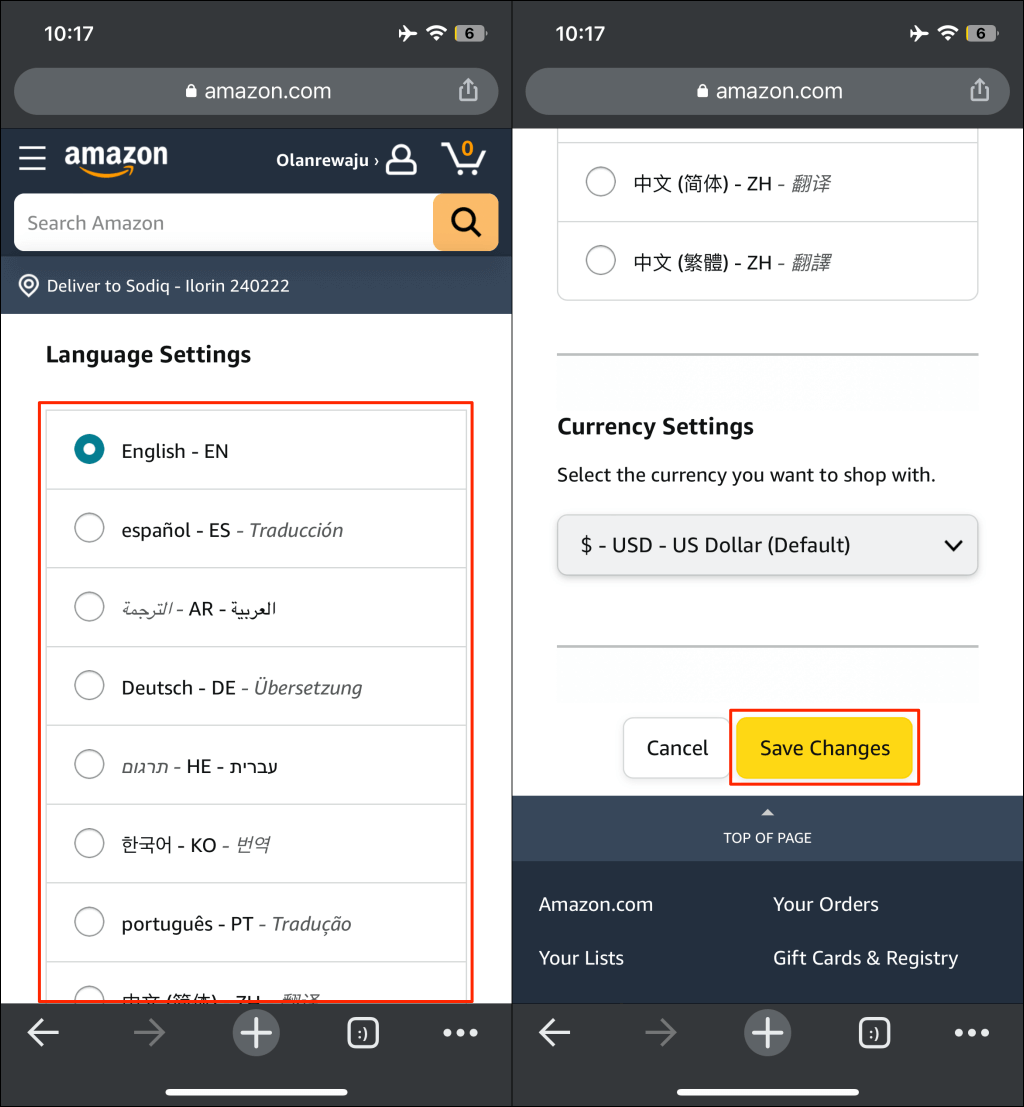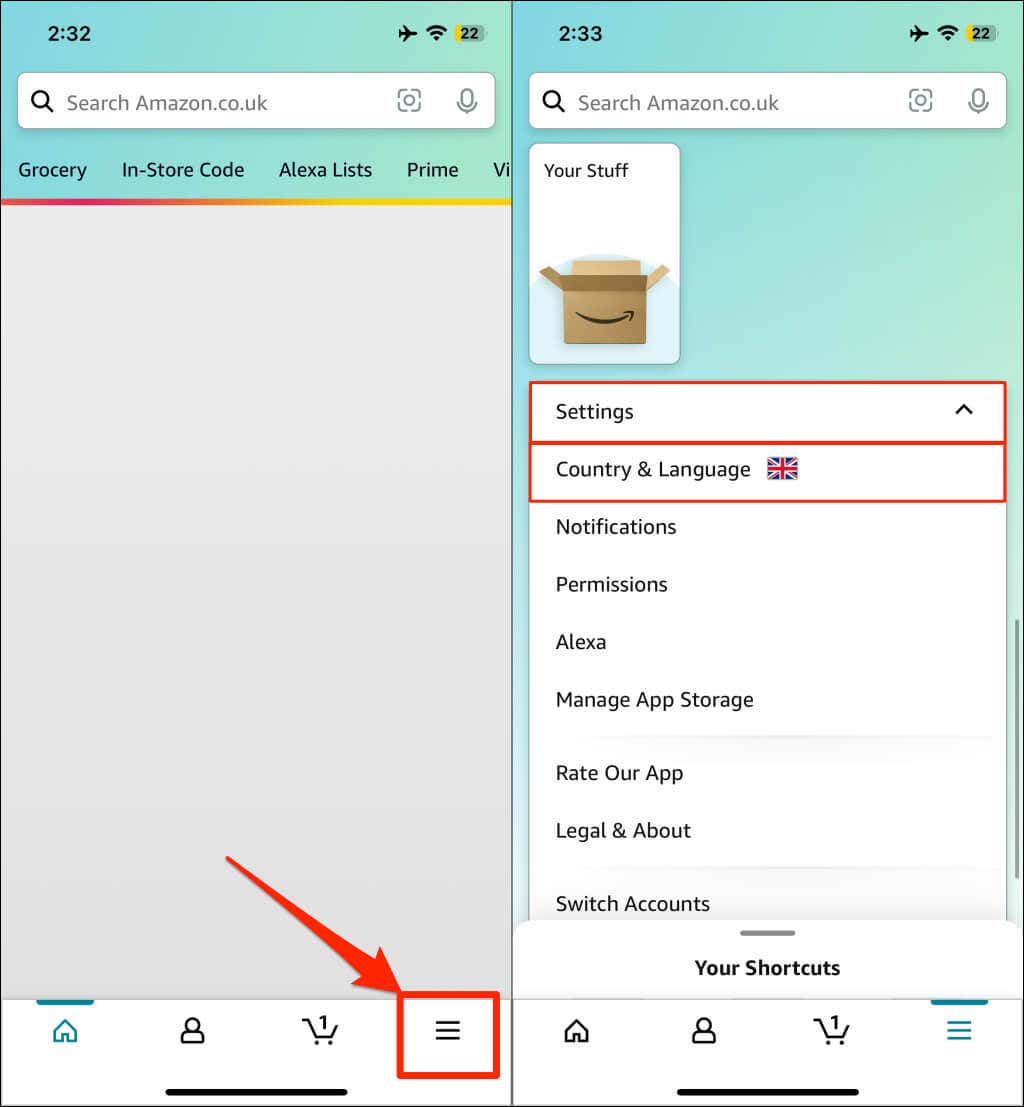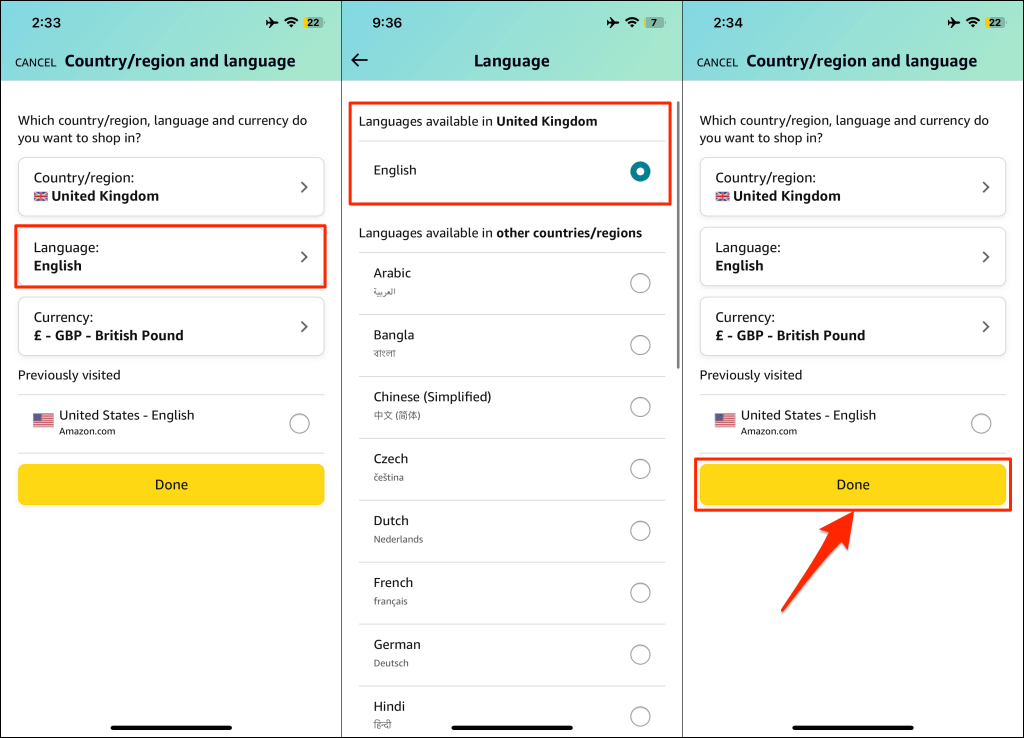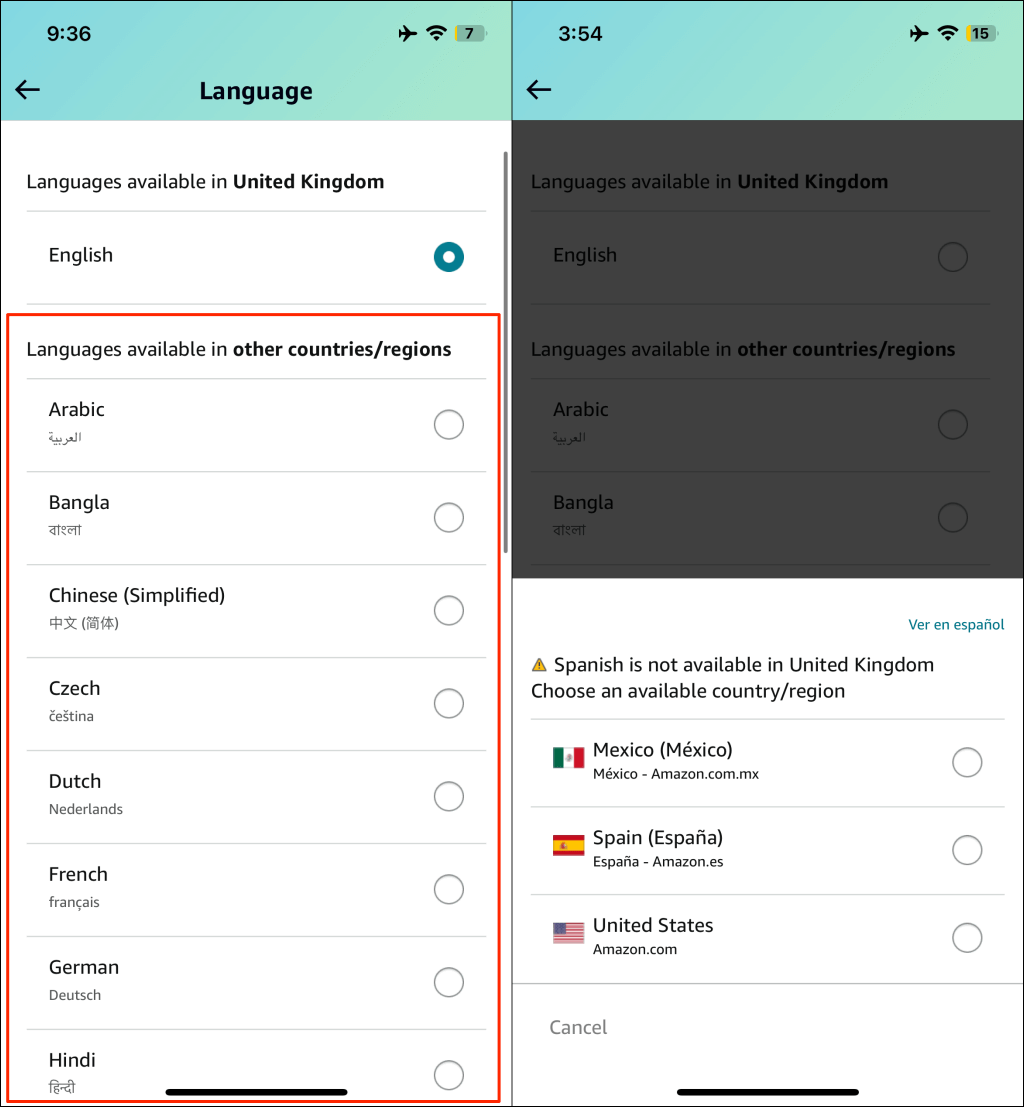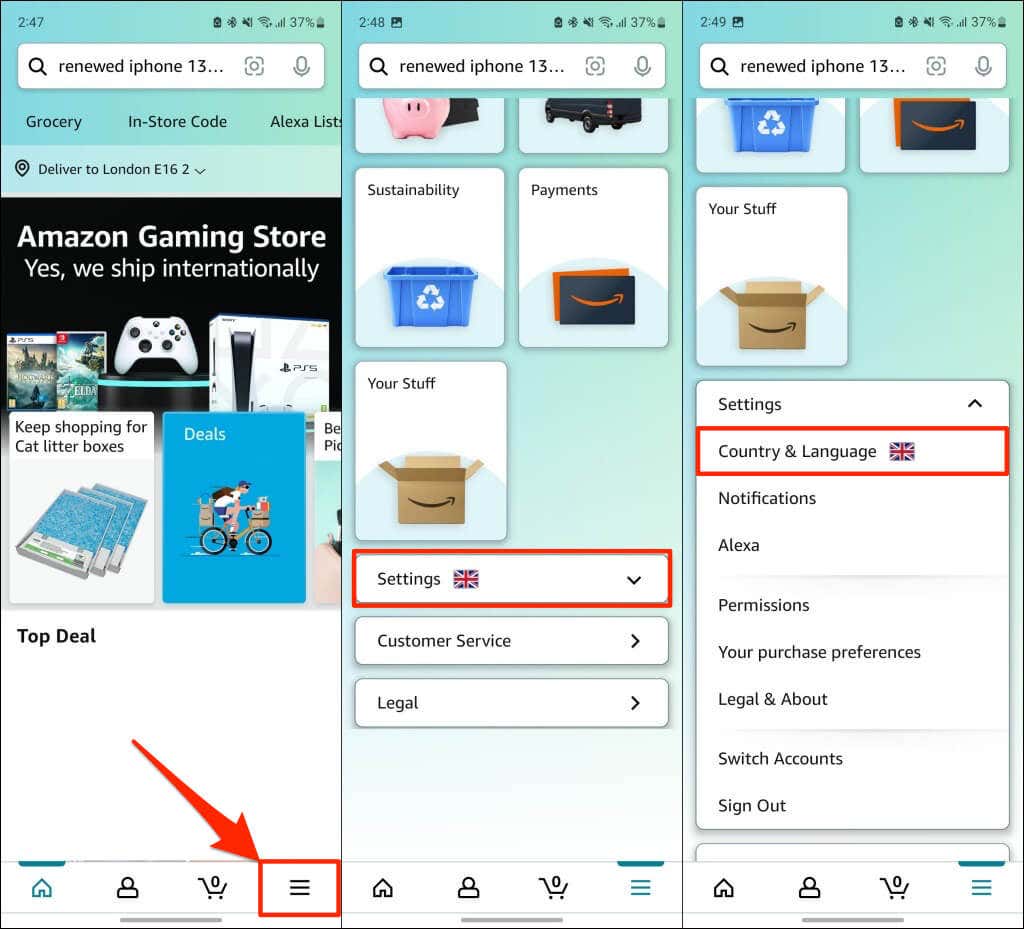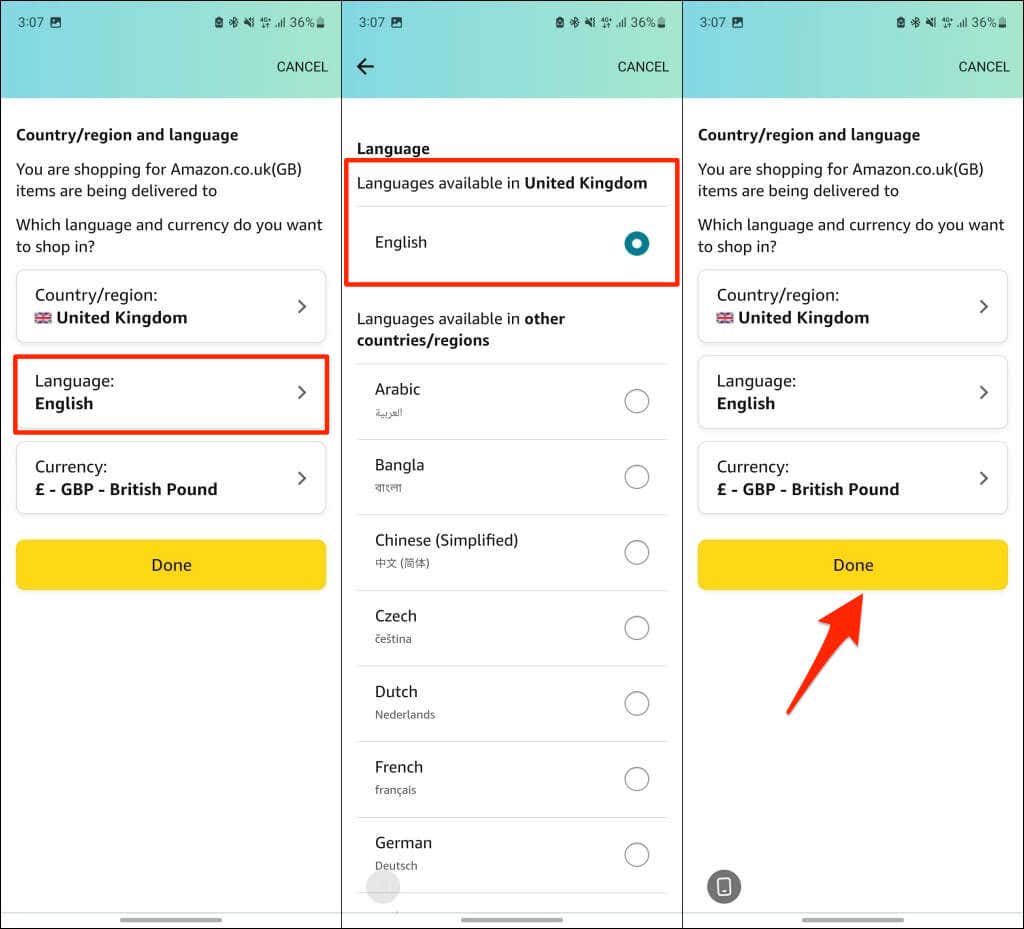Hover your mouse/cursor on the flag icon to the right of the search box and choose your preferred language. Note: You won’t find the globe icon if there’s only one language available for your country or region. You’ll get a prompt to change your region/country if your preferred language isn’t available in your country. Switch to a different region/country and check if your preferred language is available. If you don’t find a preferred language on the list, change your country/region and check again.
Shop in Your Preferred Language