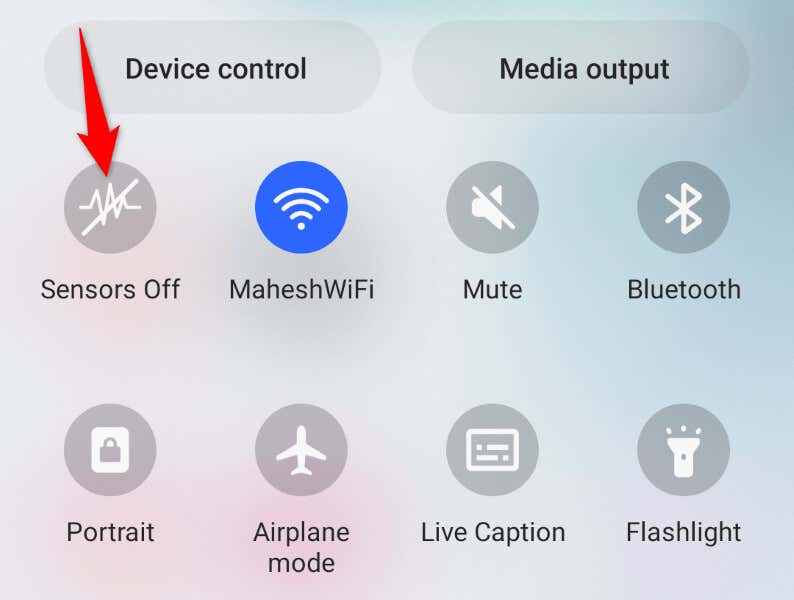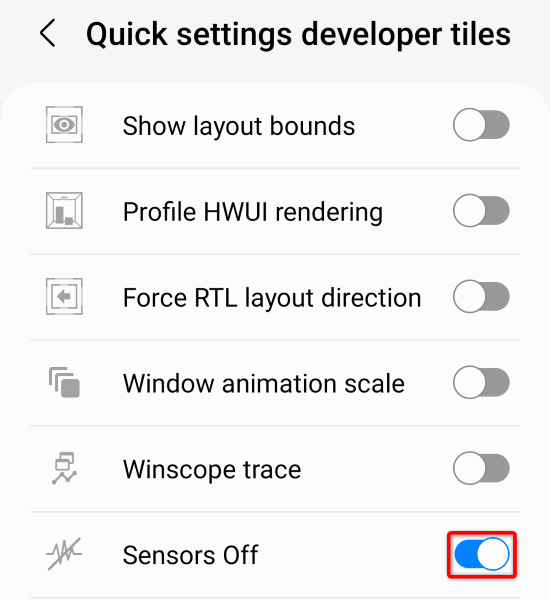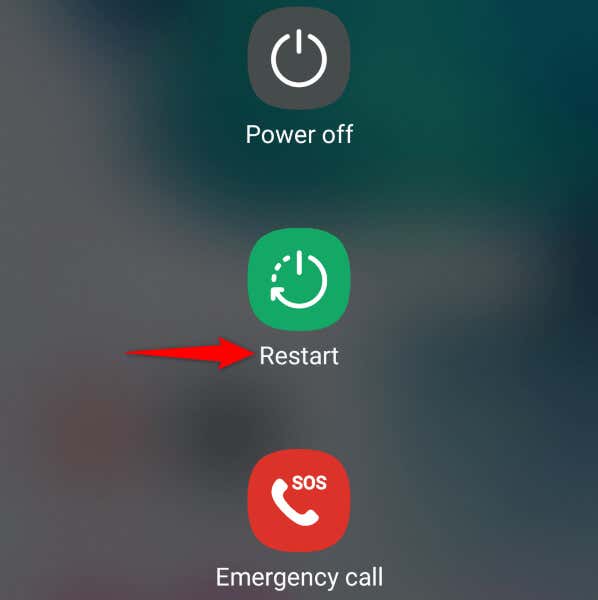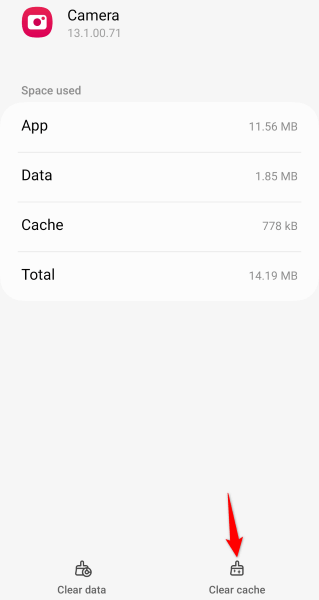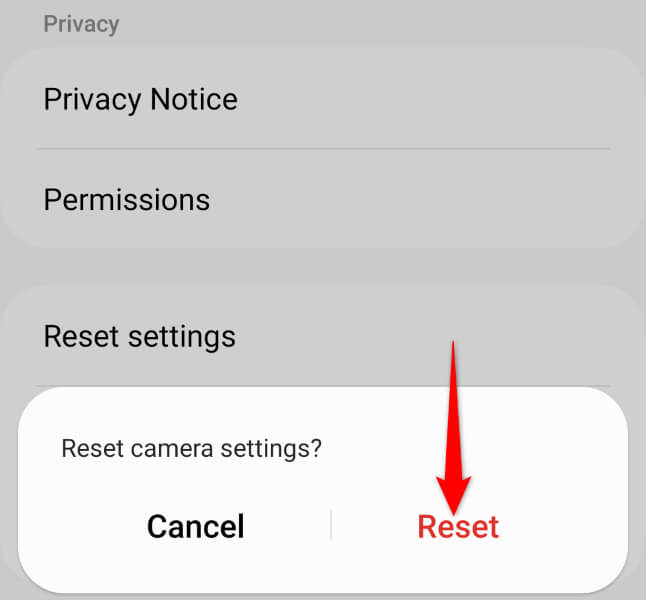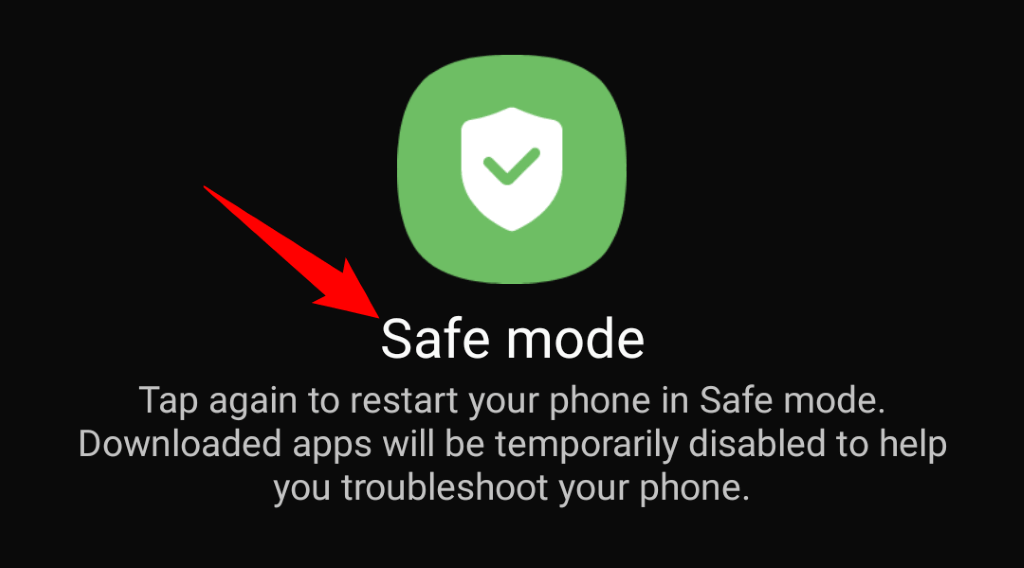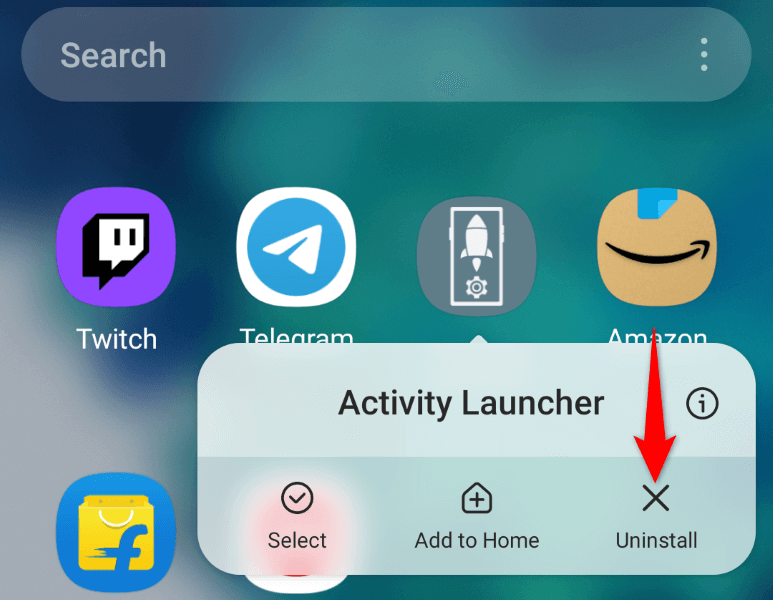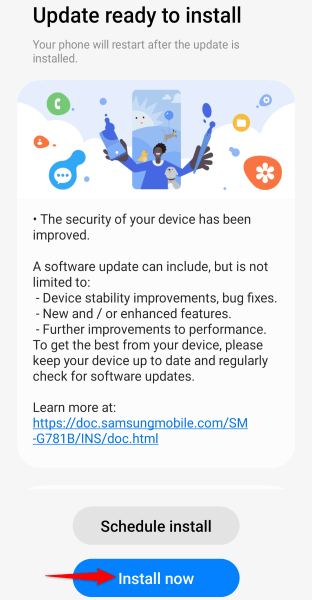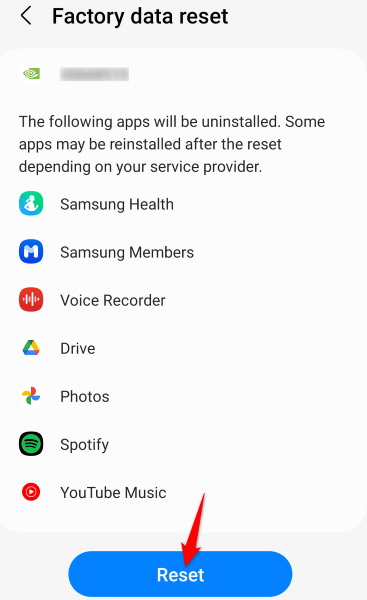While there are various reasons your Camera app displays the above error, the most common ones are that your phone has a minor bug, the Camera app’s cache is corrupt, or the settings are faulty, you have a malicious app installed on your phone, your phone’s system settings are incorrect, and more.
Activate the Sensors on Your Samsung or Another Android Phone
One reason you can’t use your Android phone’s Camera app and get an error message is that you’ve disabled your phone’s various sensors. Some phones offer this option in the Quick Settings menu, and you or someone else may have toggled the option to disable the sensors. You can fix that by ensuring your sensors are turned on.
Activate the Sensors on Your Android Phone from Quick Settings
Activate the Sensors on Your Android Phone from Settings
If you don’t see the Sensors Off option in Quick Settings, enable the option in your phone’s settings menu as follows: After activating your phone’s sensors, launch the Camera app and see if the app works.
Reboot Your Samsung Phone or Another Android Phone
Android’s minor system problems can cause your Camera app not to work. In this situation, you can resolve most minor system issues by simply rebooting your phone. Doing that turns off all your phone’s features and then reloads those features, fixing minor issues. Make sure to save your unsaved work before turning off your phone.
Clear Your Camera App’s Cache Files
One reason you get a “Security policy prevents use of Camera” Android error is that your Camera app’s cache files have become corrupt. Corrupt files often cause various issues with your apps. Luckily, resolving the issue in this situation is easy, as all you have to do is clear your Camera app’s bad cache. You don’t lose your personal data when you do this.
Reset Your Camera App Settings
You can configure various options in your Camera app’s Settings menu. It’s possible an incorrectly configured option here is causing the issue. In this case, reset your Camera settings to the default, and your issue will be resolved.
Reboot Your Android Phone in Safe Mode
Android’s safe mode allows you to turn on your phone by only loading the essential files. This helps you find out if a third-party app installed on your phone is causing the issue. You can then remove the problematic app from your phone to resolve your issue. If your Camera app works in safe mode, your installed third-party app is likely the culprit. In this case, remove any suspicious apps from your phone by following the following steps:
Update Your Android Version
Android’s minor system bugs can cause your Camera app not to function and display a “Security policy prevents use of Camera” error message. You can’t fix these bugs yourself, but you can update your Android version, which brings various bug fixes. Whether you experience any issues or not, it’s always a good idea to keep your operating system version up to date.
Reset Your Android Phone to the Factory Settings
If nothing else works, your last option is to reset your Android phone to the default settings. Doing so erases all your custom settings and data files, some of which may be causing your Camera problem. Note that you’ll lose all your phone’s data when you perform the reset process. Make sure to back up any important files that you wish to preserve.
Resolve Android’s Camera App Errors Using Various Ways
Android’s Camera app hardly gets any errors, but if you’ve run into issues with the app, use the methods described above to fix your problem. More often than not, changing a few options here and there on your phone can resolve your camera problems. Once you’ve done that, your app should work as expected, allowing you to capture all your life’s special moments.