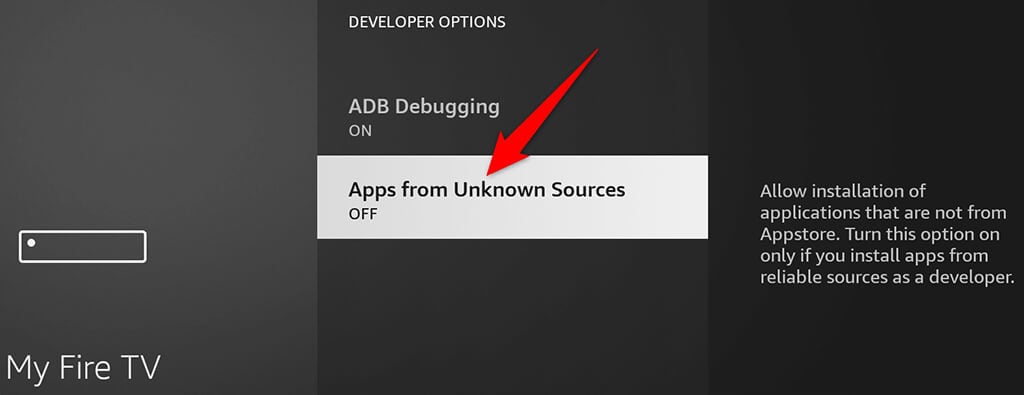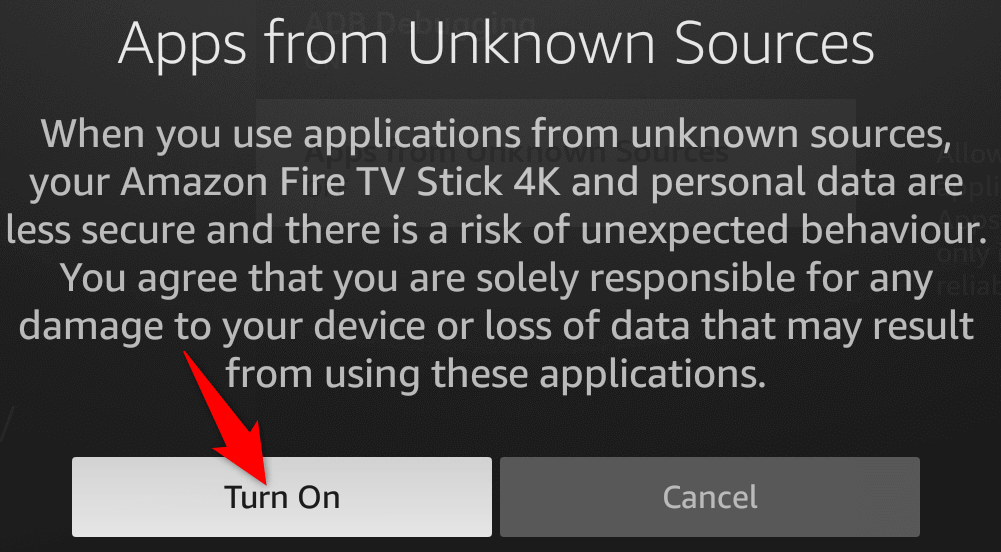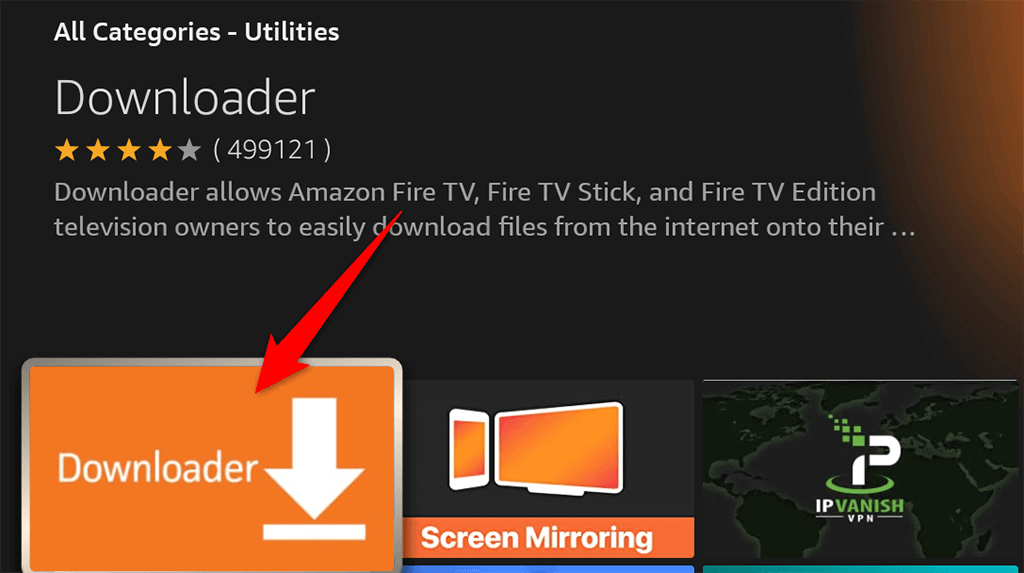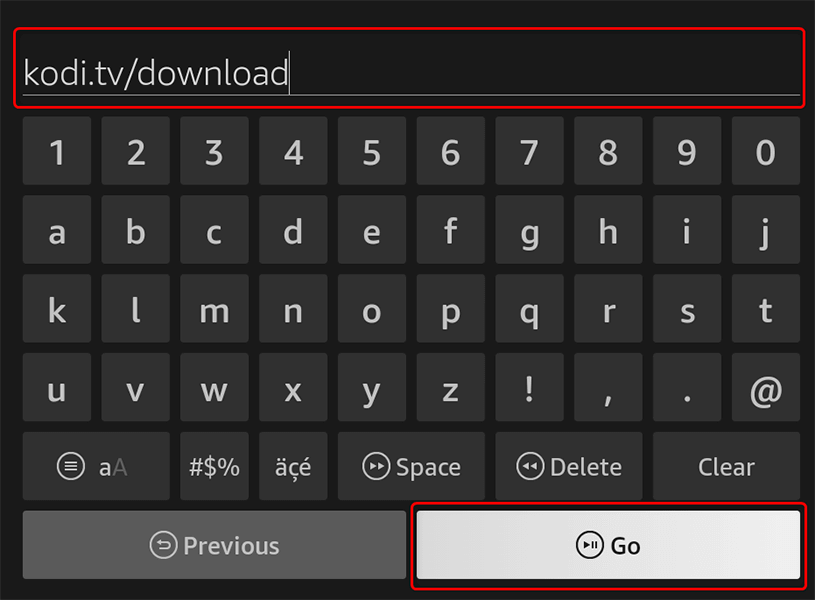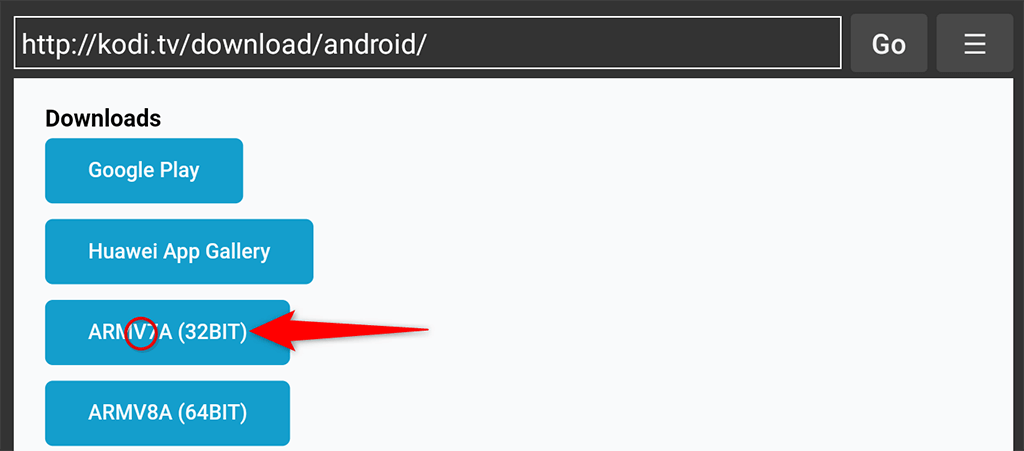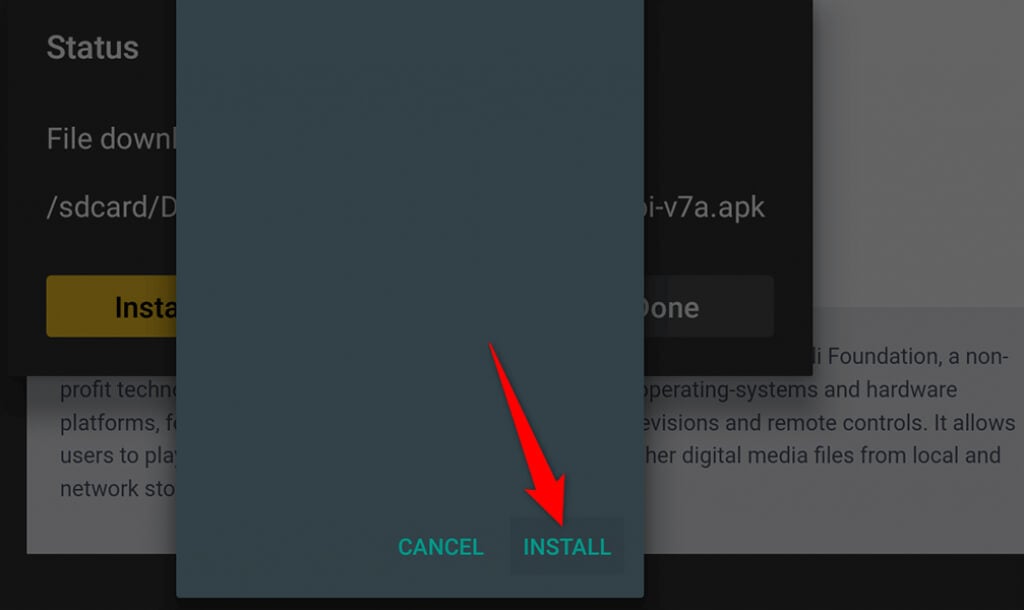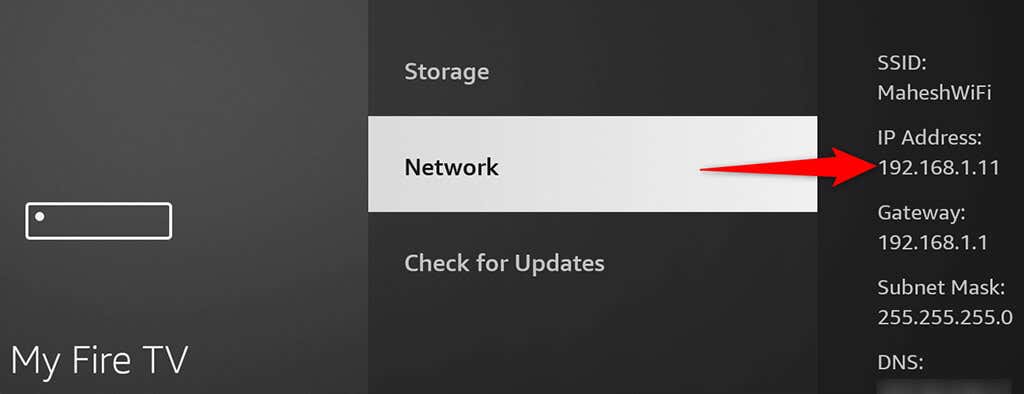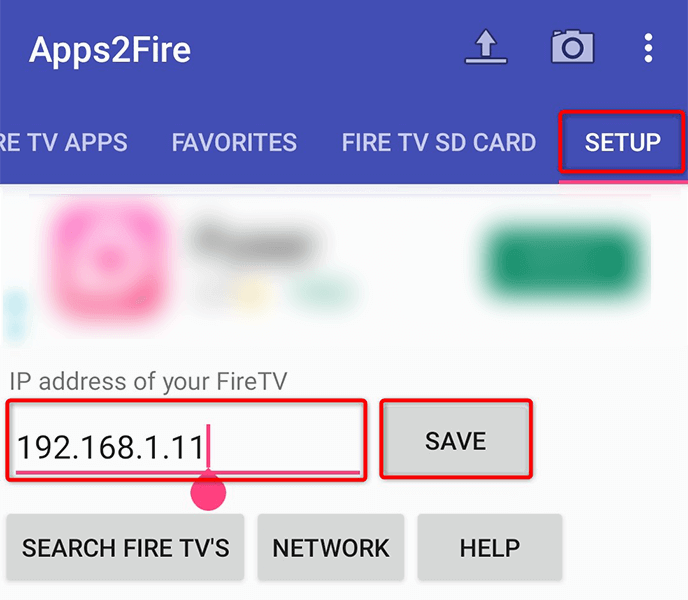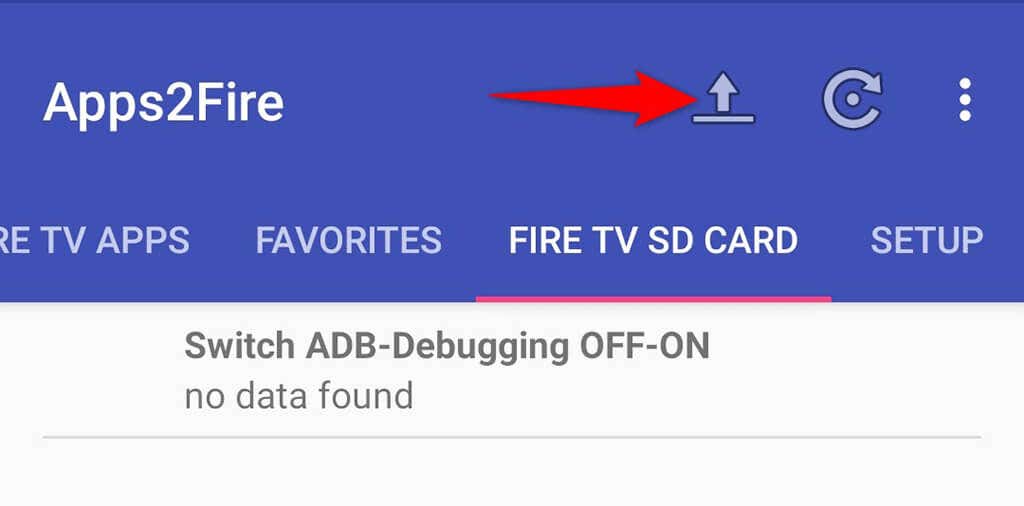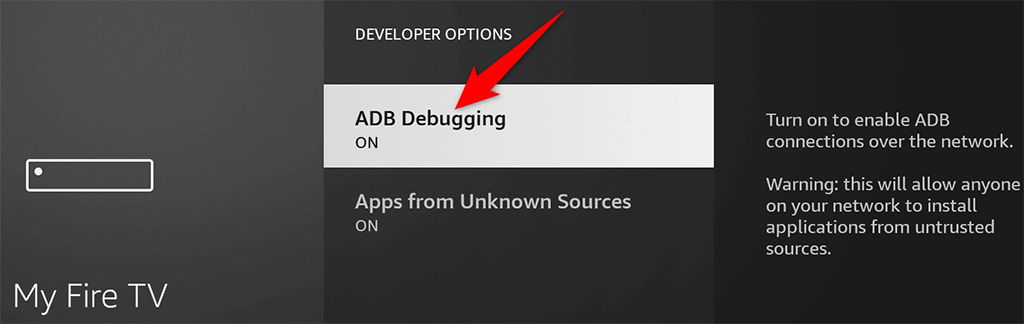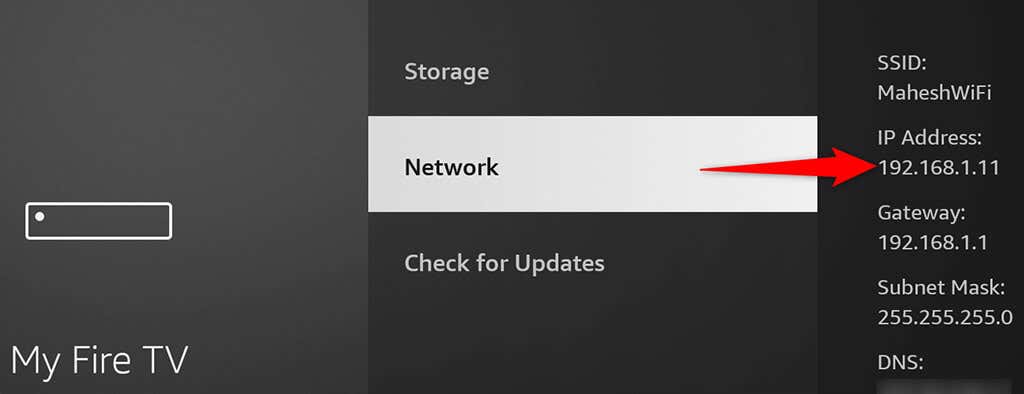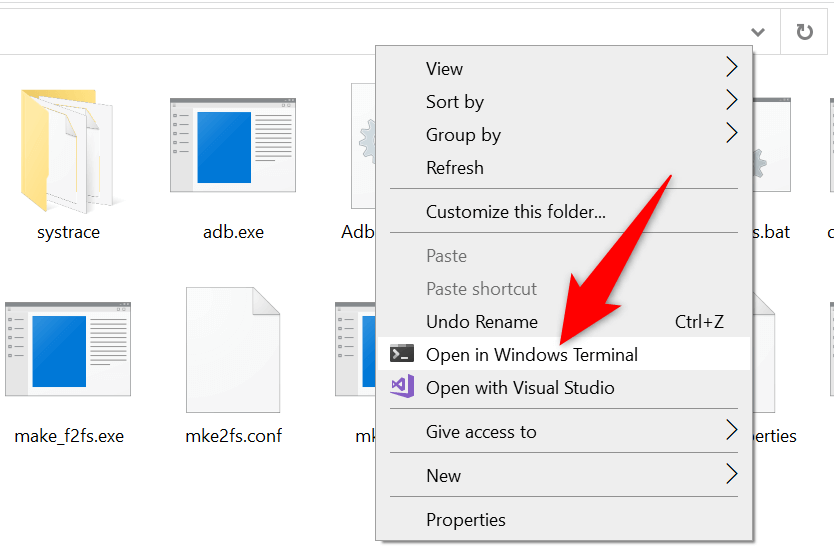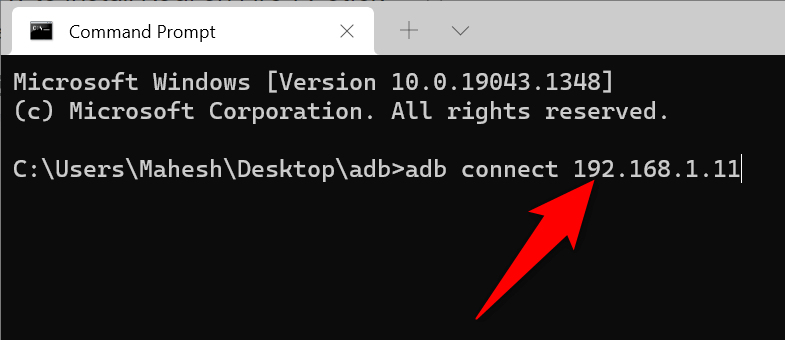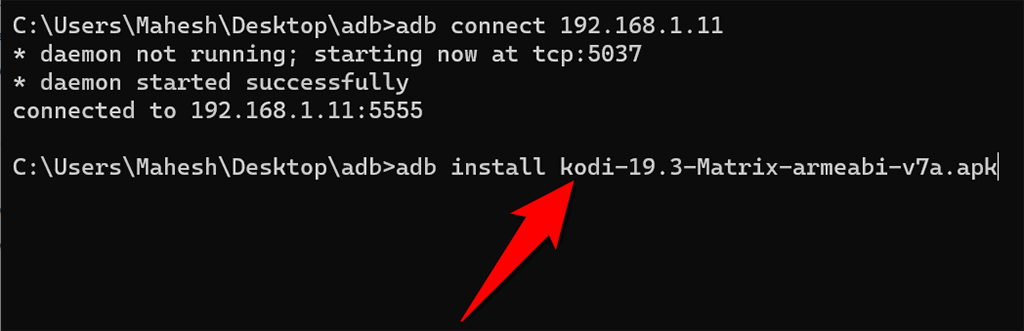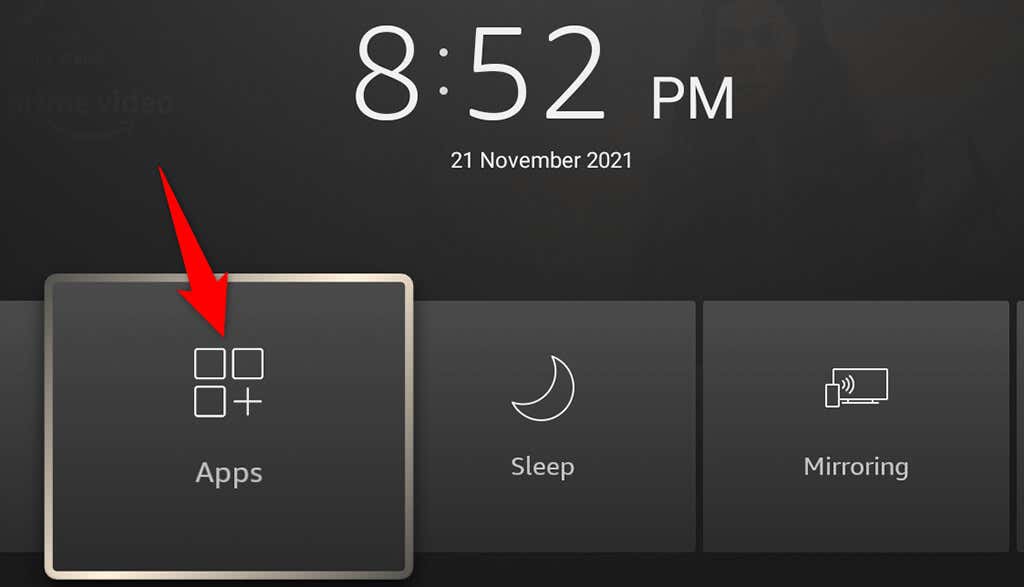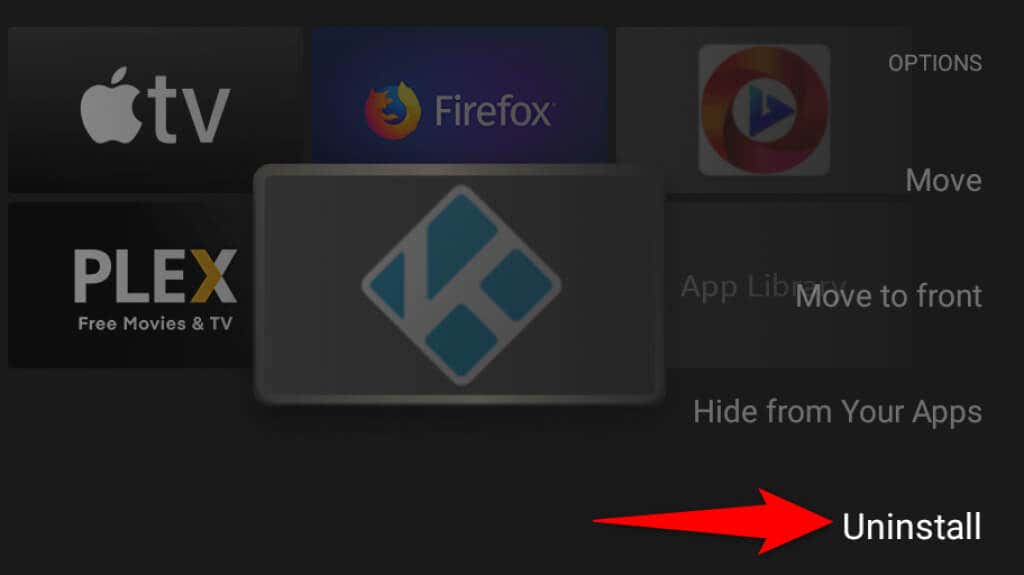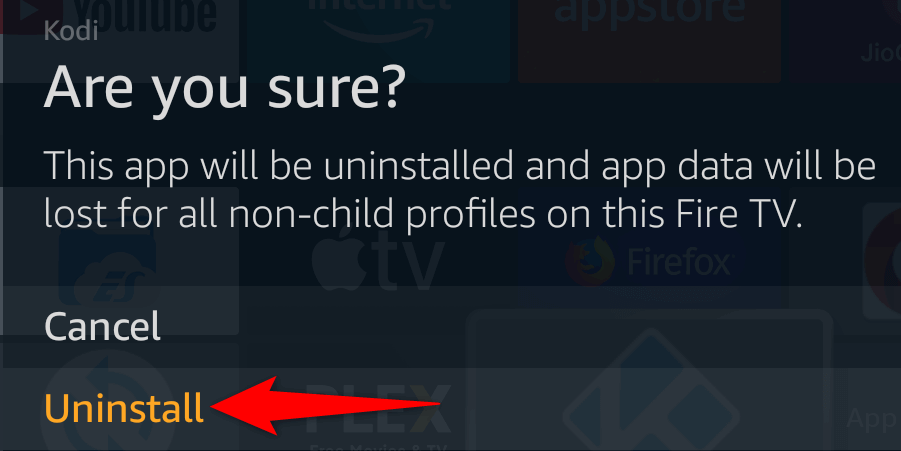Luckily, there are multiple ways to install Kodi on a Fire TV Stick, and we’ll show you those methods.
Install Kodi on Fire TV Stick Using the Stick Itself
One way to install Kodi on a Fire TV Stick is to use a download manager on the Stick to download and install Kodi. In this method, you enable sideloading on your Stick, download the Downloader app, and then use Downloader to install Kodi.
Enable Sideloading on Fire TV Stick
Get the Downloader App
Install the Kodi App for Fire TV Stick
Let’s now use Downloader to download Kodi and then install that app on your Fire TV Stick. Later, you can access Kodi from your Stick’s app library.
Install Kodi on Fire TV Stick Using an Android Phone
Another way to get Kodi on a Fire TV Stick is to use an Android phone. In this method, you download Kodi on your phone and then use a free app to push Kodi to your Stick. This procedure takes place over your Wi-Fi connection, so you don’t need any cables.
Find Fire TV Stick’s IP Address
You’ll need your Fire TV Stick’s IP address to establish a connection with your Stick from your Android phone. Here’s how to find that IP:
Download Kodi on Android
It’s time to download the Kodi app on your Android phone. You don’t have to install the app on your phone to add the app to your Stick.
Push Kodi to Fire TV Stick
Using a free app called Apps2Fire, you’ll now push Kodi’s APK file from your phone over to your Fire TV Stick.
Install Kodi on Fire TV Stick Using a Computer
To use your Windows, Mac, or Linux computer to install Kodi on your Fire TV Stick, you’ll need to first download ADB to your computer. You’ll then use an ADB command to install Kodi on your Stick. Again, this method utilizes your Wi-Fi network, so you don’t need any cables.
Enable USB Debugging on Fire TV Stick
To allow ADB to work with your Fire TV Stick, you’ll have to toggle on ADB debugging on your Stick, as follows.
Download ADB and Kodi on Computer
Next up is downloading ADB and Kodi to your computer. You can perform these steps on Windows, Mac, and Linux computers. We’ll use Windows for the demonstration.
Uninstall Kodi on Fire TV Stick
If you’ve had your good times with Kodi and you don’t need the app on your Fire TV Stick anymore, here’s how you uninstall the app: Kodi is now uninstalled on your Fire TV Stick.
Various Ways to Get Kodi on a Fire TV Stick