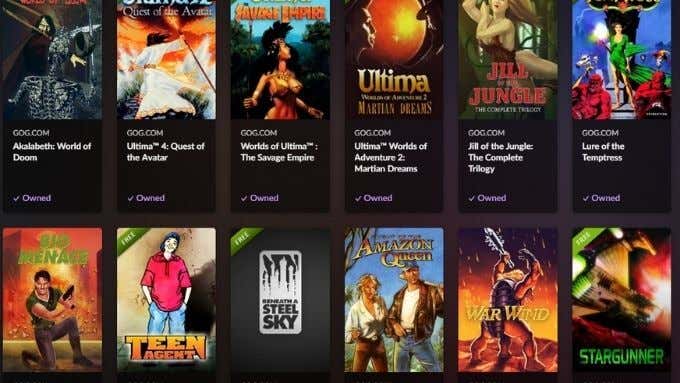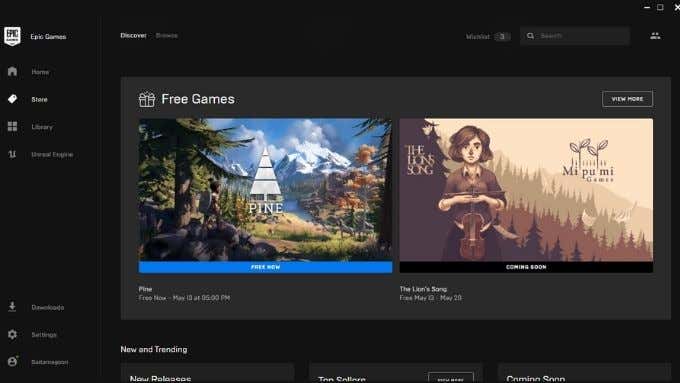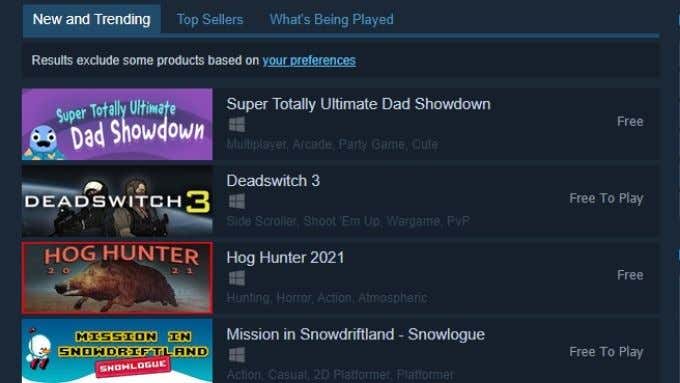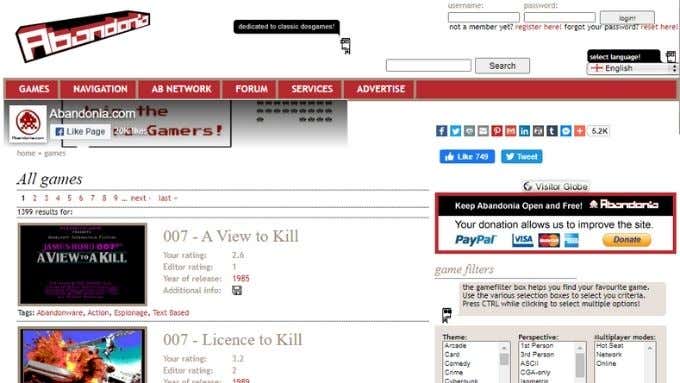Before you download a bunch of games, you may want to check out our guides on how to optimize Windows 10 for gaming and how to manage a huge catalog of games on your PC. Also, if you’re a big PC gamer, you’re going to want to check out Humble Trove. Lastly, if you have an older PC, you can read our guide on how to make sure games play smoothly.
1. GoG (Good Old Games)
GoG, owned by the same studio behind the Witcher games, is dedicated to preserving classic video games from yesteryear. Every game for sale on GoG has been modified to run on modern computers and operating systems. GoG has one of the best systems in place for restoring old titles, usually done with the help of the original developers or current licence holders. While most games sold on GoG are pretty cheap to begin with, you’ll find some real gems under the “free” and “new free games” categories. All GoG games are completely devoid of copy protection. You don’t have to use the GoG Galaxy client to manage or play your games. You can download them as self-contained installers and make your own backups.
2. Epic Games Store
Epic Games is the company responsible for the Unreal game engine as well as massive free-to-play hit Fortnite. They also run a digital PC game storefront known as the Epic Games Store. You’ll have to download their software to access your game library. However, Epic gives away at least one game every week, which will require you to open an account in order to claim the free game. The idea is to get customers in the door, hoping they’ll spend real money without being obligated to do so.
3. Steam
The largest digital PC gaming storefront on this list is Steam, but people forget that it also hosts just about every free PC game worth playing. You get all of the benefits of Steam as well, such as cloud saves, achievements and automatic updates. If you’re a PC gamer, you probably already have Steam installed on your computer. So head to the Steam Store and click on the “Free to Play” category. This lists both games that are free-to-play or simply free in the true sense. The difference being that free-to-play games usually offer in-app purchases which add cosmetic items or make it easier to progress in the game.
4. Abandonia
Abandonia is possibly the best-known abandonware site on the web. “Abandonware” is software that doesn’t have an owner or company to enforce copyright protection. So technically, the software is still under copyright and downloading it would be copyright infringement. However, since no one is around to enforce the licence, the software is effectively free. Downloading PC games from Abandonia might be illegal per the local laws so if you aren’t sure check whether you’re in the clear. This would involve searching for your copyright laws with regards to abandonware. A good place to start is by searching for your country’s name and the words “abandonware laws”. Abandonia’s staff has become adept at quickly removing any titles that regain a license holder. The site preserves video games and you’ll find plenty to entertain you here.
5. Itch.io
The PC has been and remains the true home of Indie video games – titles developed by independent, small teams of developers or even individuals. Unlike consoles, you don’t need special development kits to make PC games, hence the quirkiest and most innovative indie games are still found on the PC. Itch.io is quite possibly the most famous site when it comes to indie PC games. Indie developers can sell their games directly on this site, but you’ll also find many free games here. You can also send money to a developer for a free game to show appreciation retroactively. It’s also an excellent place to find games for Linux and macOS systems.
6. Acid Play
Acid Play is another site that offers some truly quirky and rare titles for free. For example, you’ll find PC clones of games like Super Mario, Street Fighter 2, and older games that were quite famous in their time. Some of the titles here may not work on modern computers, but you can always set up a virtual machine running Windows XP or use compatibility tweaks if you really want to experience some of these dated, yet historically significant games.
Zero-budget Gaming FTW
Between these six sources of free PC games, you should be able to play for many hours without having to pay. While malware from the sites listed here is improbable, please run a virus scan on any executable files you download directly to your computer. Which are your favorite sites to find and download free PC games? If you’re looking for specific free games to play, check out our recommendations for the best free PC games.