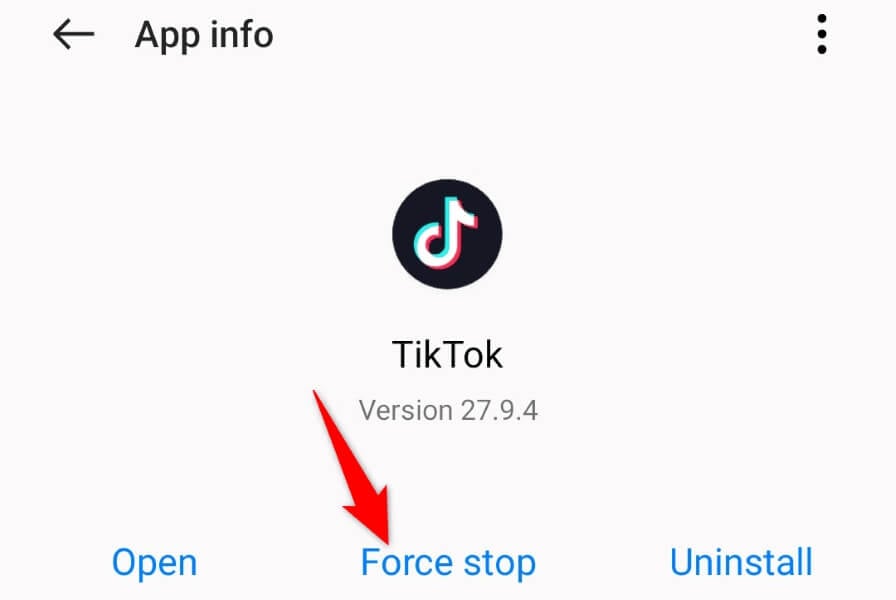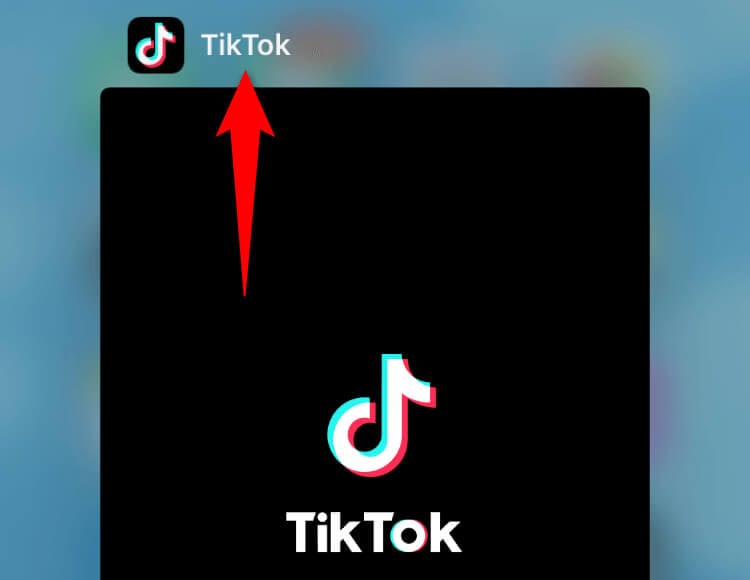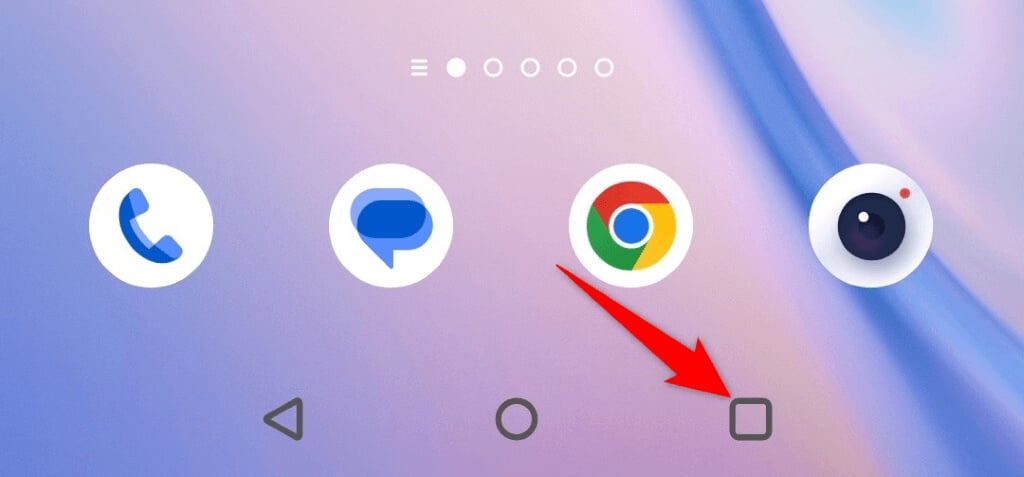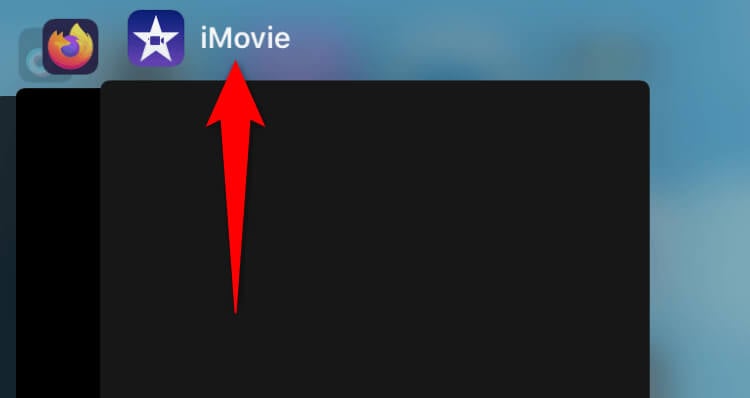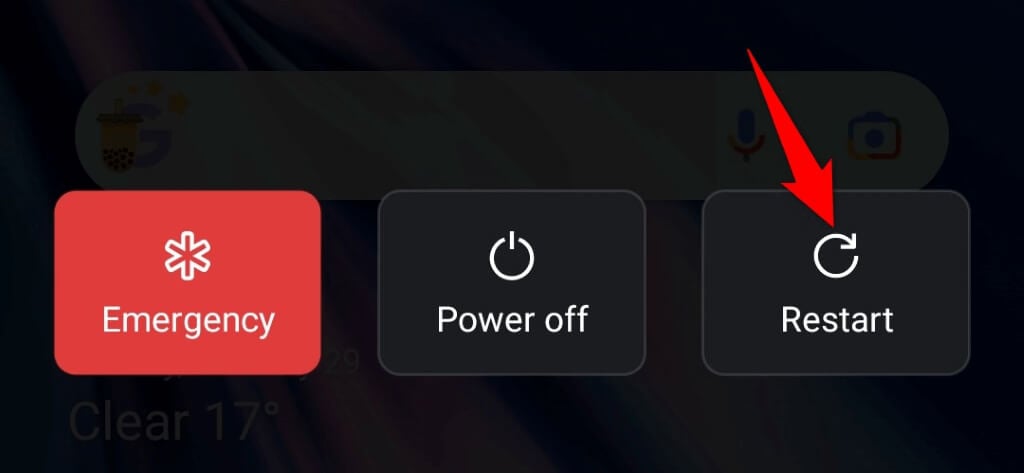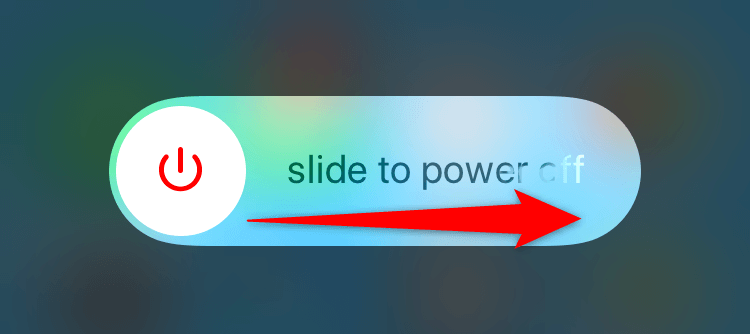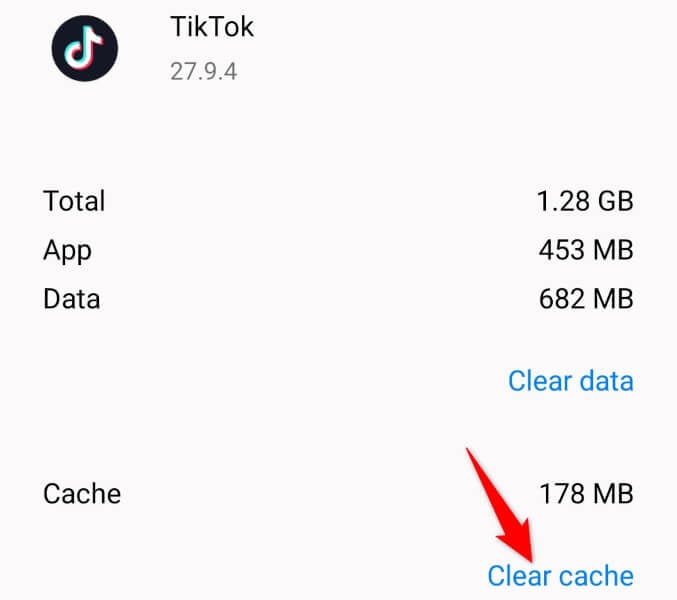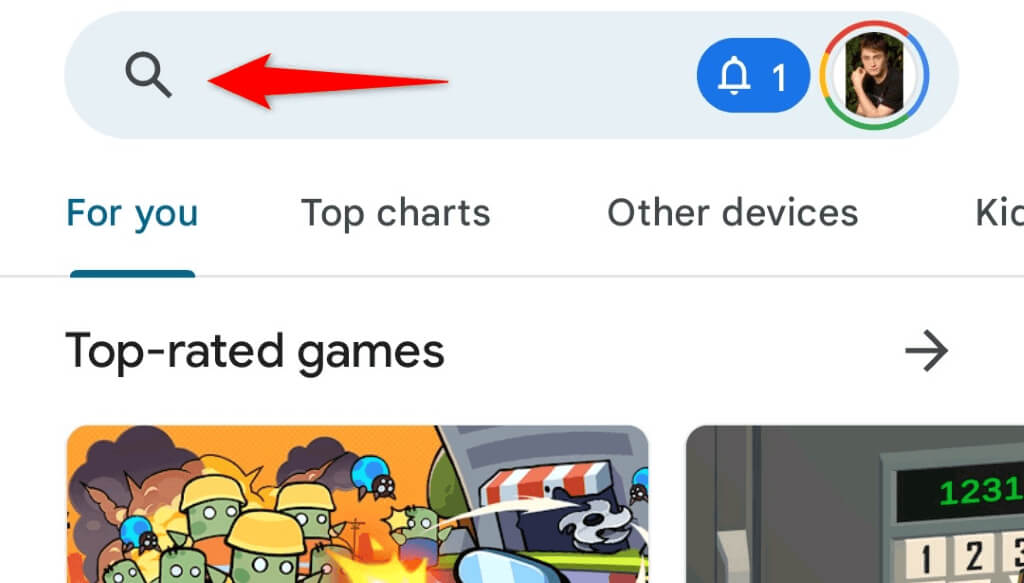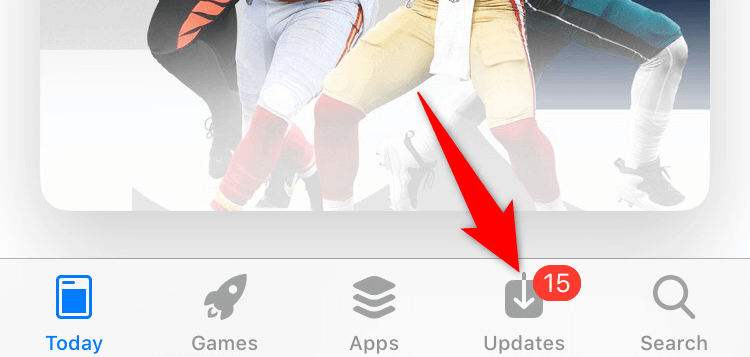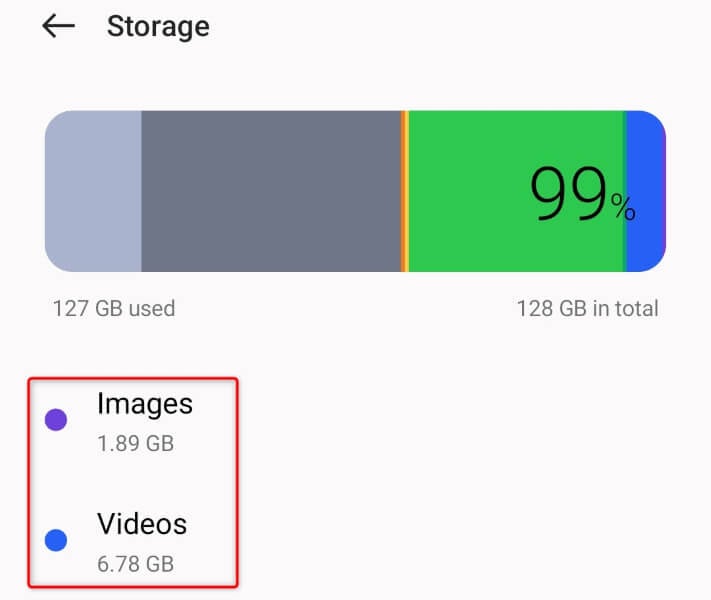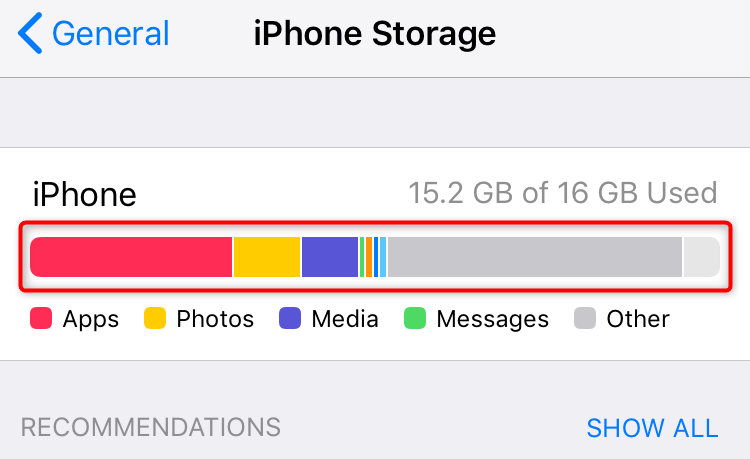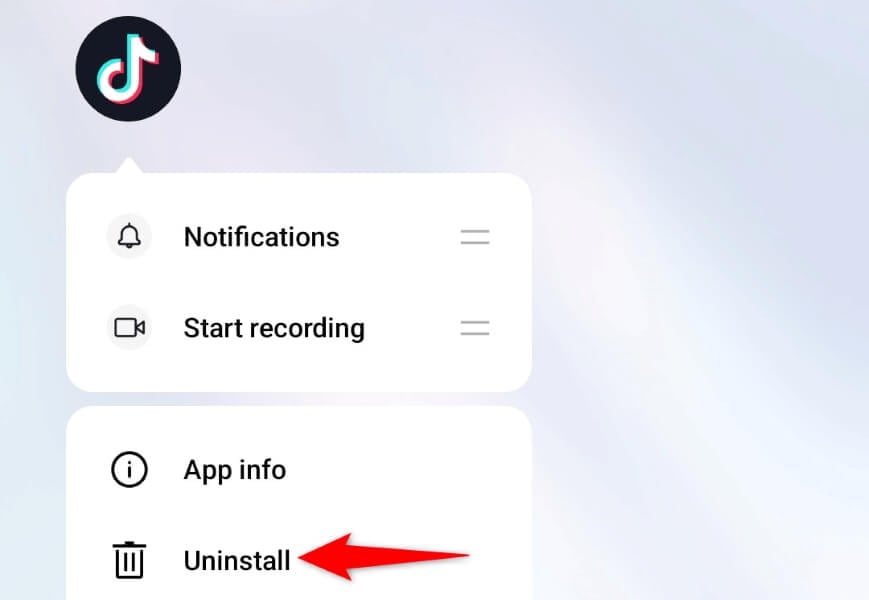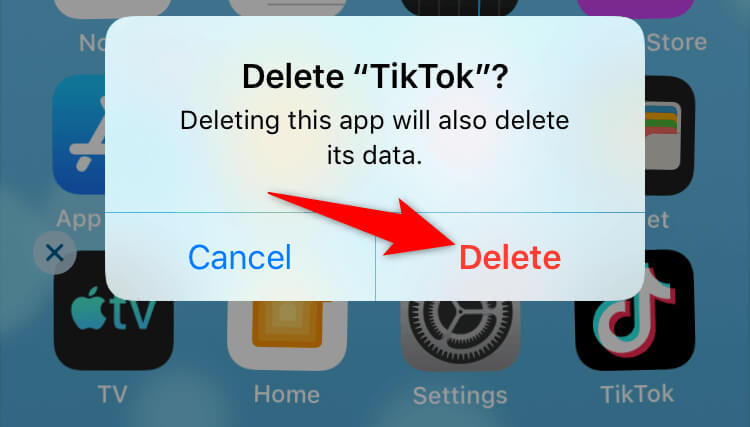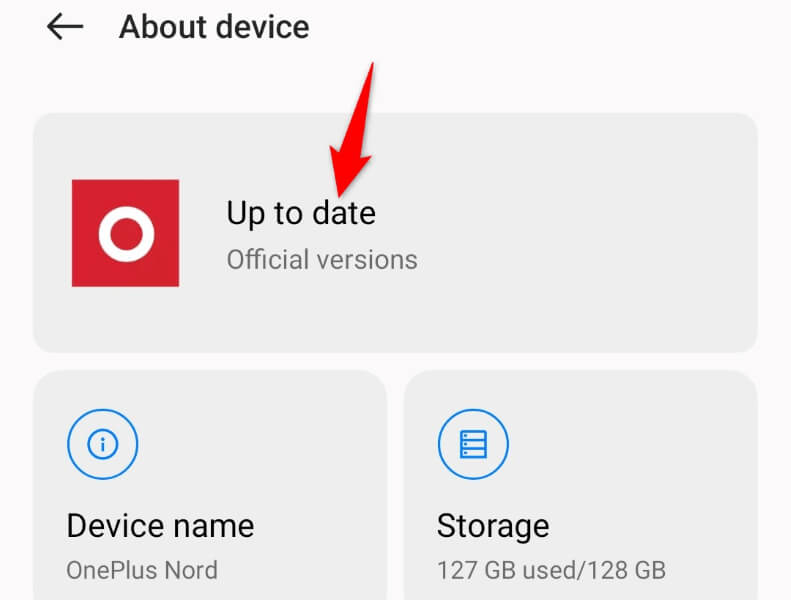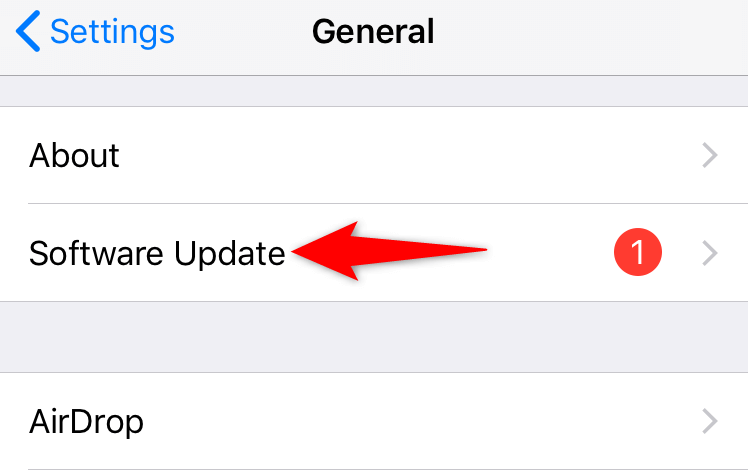Other reasons you can’t use TikTok uninterruptedly include your background apps using too many resources, your phone having a minor glitch, TikTok’s cache files being corrupt, your phone not having adequate storage space, and more.
1. Force Close and Reopen TikTok
One reason TikTok crashes on your phone is that the app has a minor glitch. If you restarted the app but to no avail, try forcing the app to close and reopen. This should resolve your problem. Note that you can only force close apps on Android. You’ll have to use the standard close-and-open method if you use an iPhone or iPad.
On Android
On iPhone and iPad
2. Close Running Apps on Your Phone
Your phone may have other apps running in the background, using too many system resources. This leaves insufficient resources for TikTok to work with, making the app unstable and causing it to crash. In this case, close all your background apps and launch TikTok to see if the app still crashes.
On Android
On iPhone and iPad
3. Reboot Your Phone to Fix TikTok Keep Crashing
Your iPhone, iPad, or Android phone may have a minor glitch, causing TikTok to crash. You may experience this issue with your other installed apps as well. A quick way to get around most minor bugs on your phone is to reboot the phone. Doing so disables all your phone’s features and re-enables them, allowing any minor issues to be fixed. Make sure you save your unsaved work before powering off your device.
On Android
On iPhone
On iPad
4. Clear TikTok’s Cached Data on Your Phone
TikTok stores cache files on your phone to improve your app experience. These files help the app quickly provide you with the content you’re looking for. Sometimes, these files become corrupt, for various reasons. TikTok’s corrupt cache may be the reason you’re experiencing app crash problems. In this case, you can clear the app’s cached data and resolve your issue. You don’t lose your login session or account data when you delete the cache. Note that you can only clear the app cache on an Android phone. You’ll have to uninstall and reinstall the app to delete the cached data if you’re on an iPhone or iPad.
5. Update TikTok’s App Version on Your Smartphone
If you’re using an old version of TikTok on your phone, that may be why you’re facing crash issues. Old app versions are usually not stable, and you can experience a variety of issues with such versions. Luckily, you can update the app to the latest version and resolve your issue in no time.
On Android
On iPhone and iPad
6. Free Up Your Device’s Storage Space
TikTok needs to store certain temporary files on your phone to function. If you’re running low on storage space, the app can’t create and store those files, resulting in a crash. To get around that, free up a bit of your phone’s storage space, and your issue will be resolved. iPhone, iPad, and Android offer a storage analyzer, making it easier to decide what files to delete to free up your storage.
On Android
On iPhone and iPad
7. Uninstall and Reinstall TikTok on Your Device
TikTok’s core files can go corrupt, causing the app to misbehave on your phone. There’s a good chance your app is crashing because the app’s core files have been altered. In this case, you can uninstall and reinstall the app to fix your problem. Uninstalling the app removes all the faulty files, and re-downloading the app brings new working files. You don’t lose your TikTok account data when you do this, but you’ll have to sign back into your account when you reinstall the app.
On Android
On iPhone and iPad
8. Update iOS, iPadOS, or Android on Your Phone
Your phone’s operating system’s issues can cause your installed apps to malfunction. TikTok’s cause of the crash may be a system problem on your device. In this case, you can update your device’s software version to the latest one, possibly fixing all the bugs in the system.
On Android
On iPhone and iPad
9. Upgrade Your Smartphone
If TikTok continues to crash despite following the above methods, your smartphone may not be fully compatible with the app. Although TikTok officially supports many Apple and Android devices, your device may be too old and may not have enough resources to fully support the TikTok app. In this case, your best option is to upgrade to a newer smartphone. You can get any modern Apple or Android device, and it’ll likely have full support for TikTok.
Saying Goodbye to TikTok’s Crash Problems
TikTok’s crash issues occur due to a variety of reasons. If you find the underlying problem and fix that, your issue should be resolved. The guide above outlines some of the common ways to fix TikTok on your iPhone, iPad, and Android devices. We hope this guide helped you resume your watching and posting sessions on this short-form video app. Enjoy!